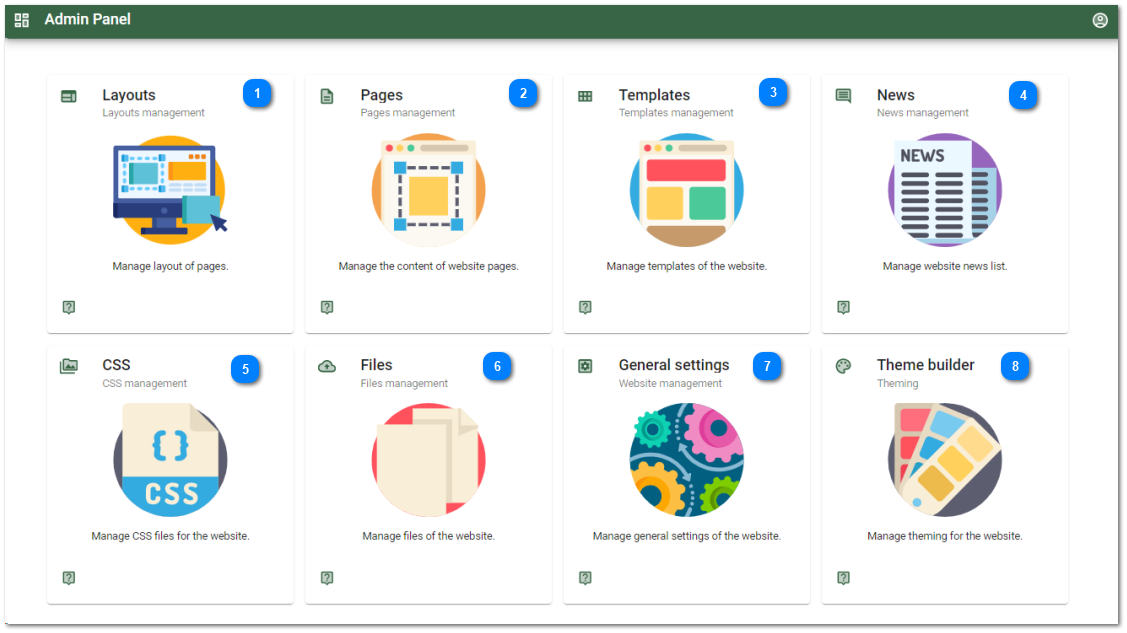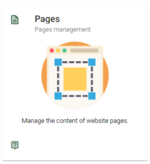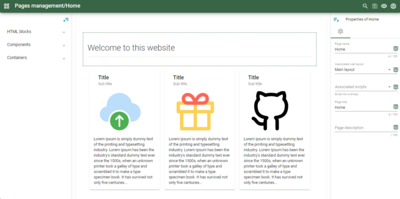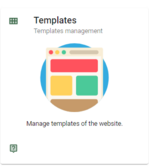Web version
Manage the look and feel of the website and allow visitors to search in your (selected) dataset, perform analysis, deposit data and much more.
The BioloMICS web version is available for the ultimate license package.
The website can be managed through the online web management tool. There are multiple sections and each of them will be explained in this manual.
-
-
A login is required to reach the Admin panel. See Login to web management admin panel for more details.
-
Eight sections are currently present to manage the website: Layouts, Pages, Templates, News, CSS, Files, General settings and Theme builder.
All information for this page can be found above this line. Simply hover the mouse on top of any of the numbers to see the information. Top
 The layouts are used to set a default look for the website.
For example to define the header and the footer as well as the position of the menu bar.
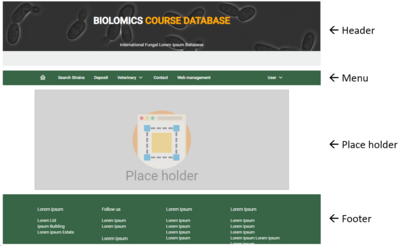 Multiple layouts can be created for one and the same website. Depending on where the user navigates to, a given layout is displayed.
See Layouts for more information.
|
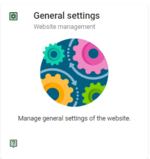 Settings to manage details of the website.
See General settings for more information.
|
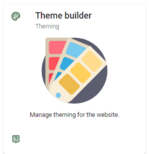 Settings for the themes can be set to make the general look for the whole website the same.
See Theme builder for more information.
|