Login to web management admin panel
-
A login is required to reach the Admin panel (WebsiteName/admin).
An automatic redirection to the login page appears (WebsiteName/account/login).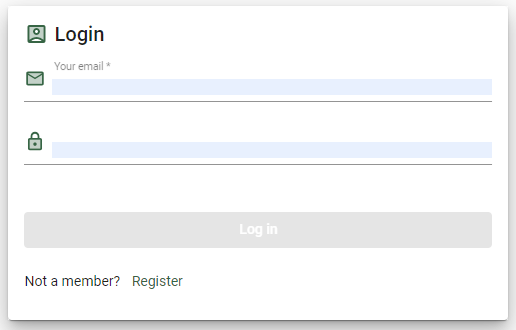
-
Enter the email address and the password of the registered user in BioloMICS.
-
The password should match with each of the criteria below.
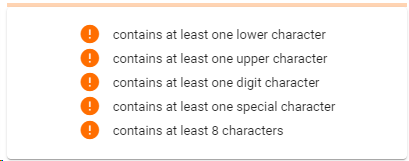
Existing users with a short and simple password will have to change it. The software will propose to change the password with a very simple procedure.
-
There can be 5 attempts to login before access is blocked for 30 minutes.
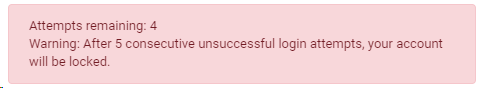
Please note that the user should have the sufficient rights to be able to reach the online web management.

