Table related matters
To open the Table settings, click on File to go to the backstage section, select Database and click Edit tables of the current database.
Tables can only be created by the administrators and super-administrators of the database.
-
The grid on the left side lists all the tables present in the current database.
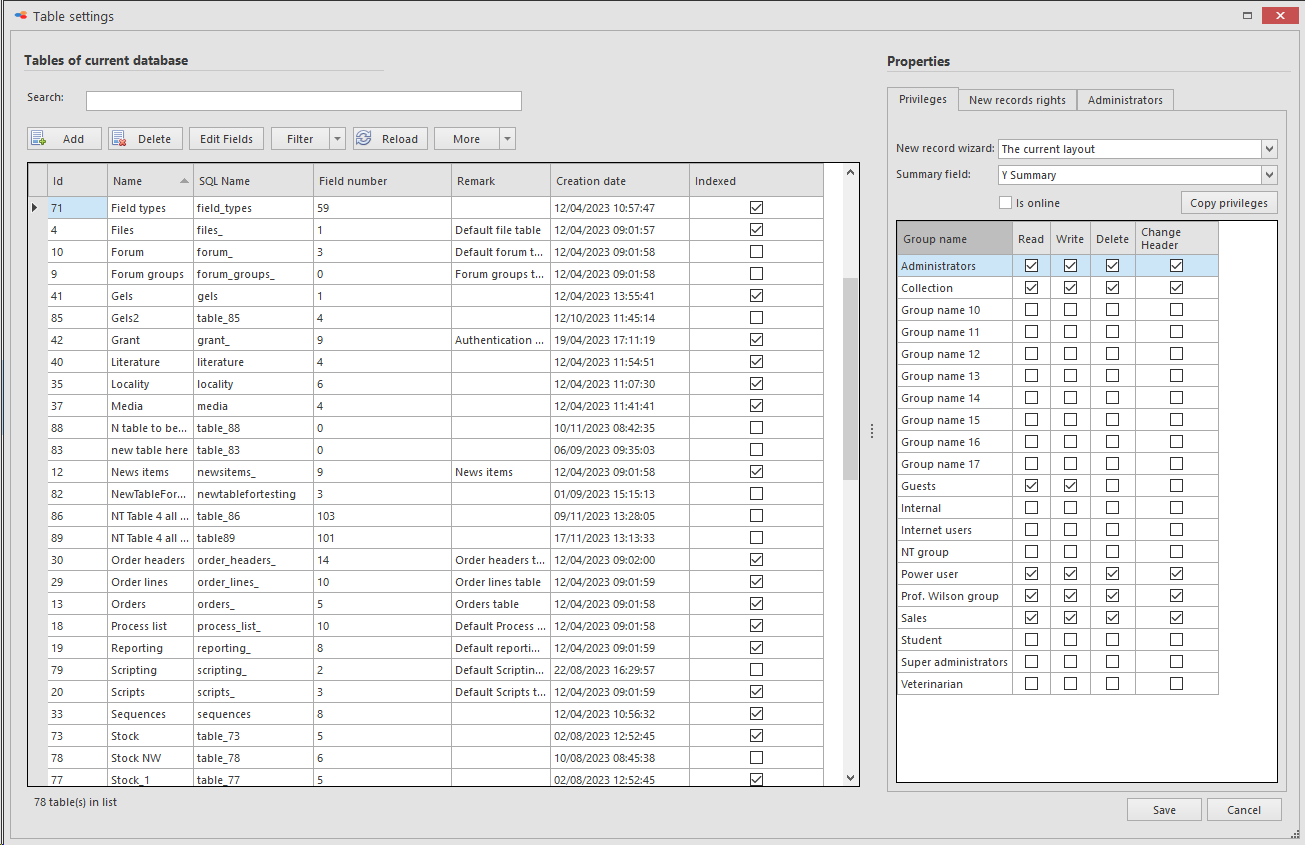
-
Add Add a new table to the database. More...
-
Delete Delete selected table from the database. More...
-
Edit fields Open the Field settings showing all fields in the selected table. More...
-
Filter Filter table list on groups that have specific rights (Read, write, delete and change headers). More...
-
Refresh Refresh the list of tables.
-
More
-
Duplicate selected table To copy a given table including its fields. Field equivalency is set automatically. More...
-
Add preformatted tables Default sets of tables are available. The table and fields will be automatically created. More...
-
Limit record privileges on selected tables Remove all rights for all the groups for the selected table.
-
Reset privileges on selected tables Add full rights for all the groups for the selected table.
-
Hide BioloMICS structural tables Some tables are in BioloMICS by default, to see only the tables you created then check this option.
-
Tables list to clipboard Copy the list of tables to clipboard including: table id, table name, sql name, field number, remark and date of creation.
-
The Privileges tab on the right side shows the rights on the selected table in the left grid. See also Right at table level (point 3) and Mandatory field wizard.
-
The New record rights are rights given automatically to new records added to the selected table(s). See also Right at table level (point 3).
-
In Administrators check the users that should be administrator for the selected table(s). See also Right at table level (point 3).
This movie shows how to create a new table in BioloMICS.
1. Backstage - Edit tables (0:12)
2. Add new table (0;31)
3. Name table and record caption (0:36)
4. Assign rights (1:19)
5. Add preformatted table (1:50)
6. Duplicate table (2:14)
7. Save changes (2:29)

