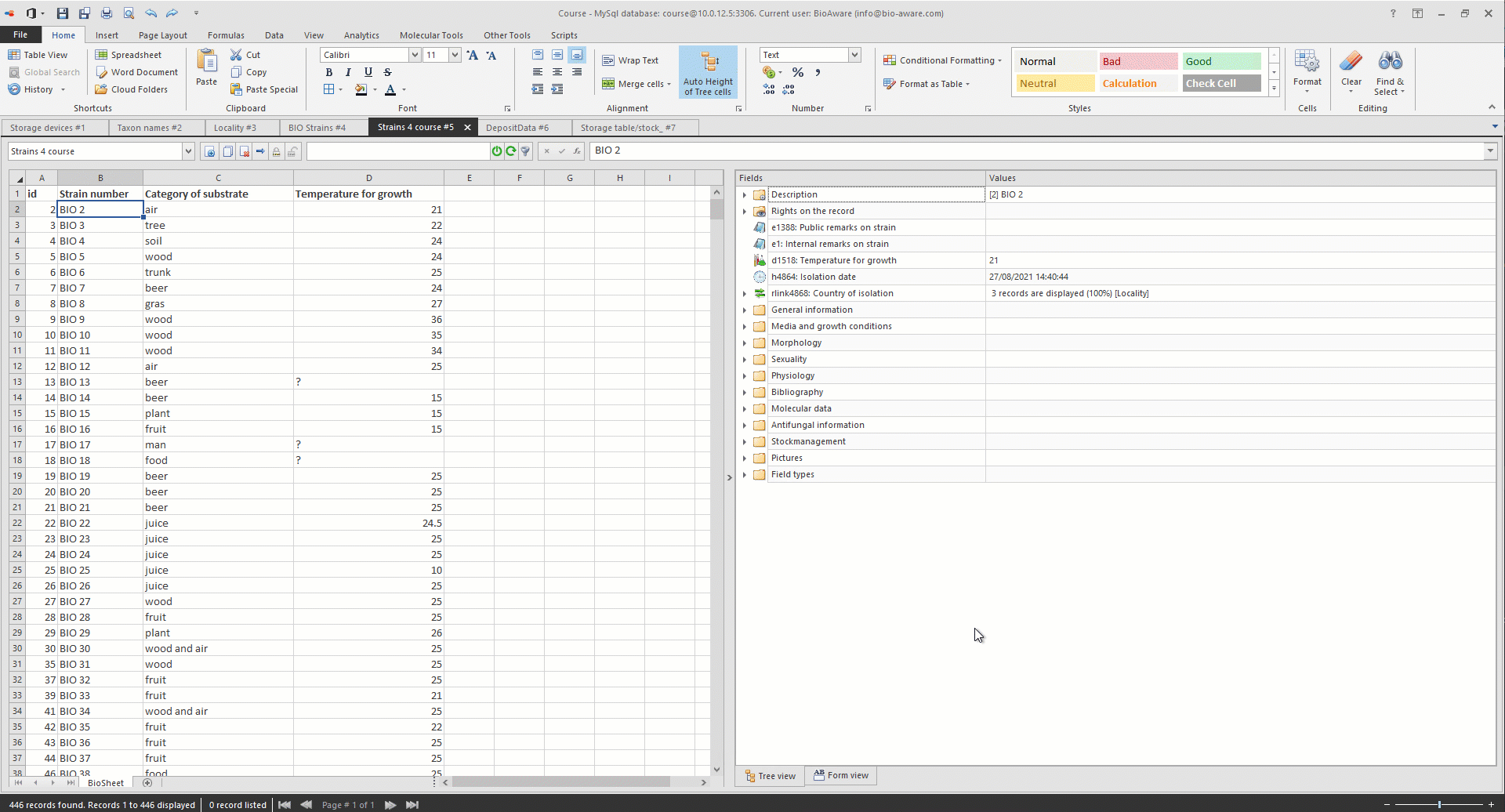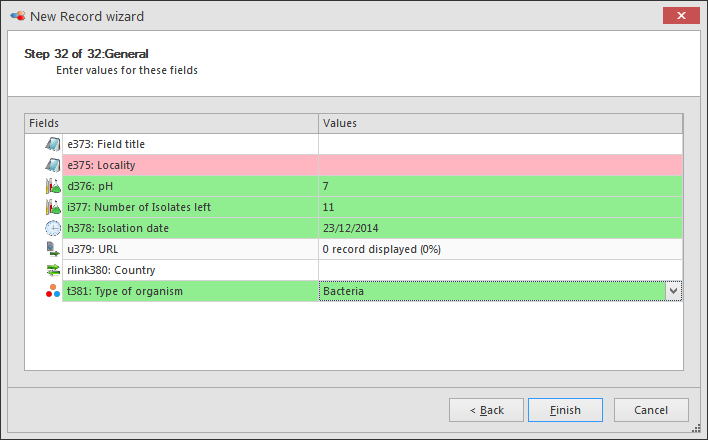Mandatory field wizard
It is possible to force users to enter certain information before successfully adding a new record to the table.
The mandatory field wizard can only be activated by the administrators and super-administrators of the database.
-
To activate the mandatory field wizard, click on File to go to the backstage section, select Database and click Edit tables of the current database.
-
In the Properties section, in the Privileges tab, in New record wizard, make your selection:
-
None The wizard will not be activated for the selected table
-
The current layout The selected mandatory fields of the table view in use will be respected.
-
Specific table view To use 1 wizard for the current table, regardless the table view.
-
To set the fields to be mandatory, go to the Table Views Settings, select the table view and check the mandatory checkbox.N.B. if the layout contains non-mandatory(able) fields, like G or W, the step is skipped. Please create a layout without G, Y or W fields to avoid this behavior.
The wizard contains several steps, depending on the number of folders in that table view.
Data can be entered into the fields. Mandatory fields are colored in red and turn to green as soon as data are entered.