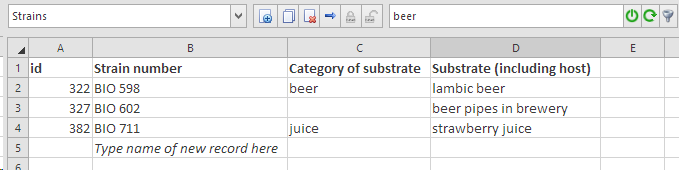Google-like search
The Google-like search is available in the toolbar besides the lock and unlock icons.
Tables and fields in the database can indexed, allowing a quick google-like search very fast. See Table related matters and field related matters.
If no tables nor fields are indexed, the google-like search will search for any text.
-
Type the value to search in the textbox.
-
Click on the Search text button
 to start searching.
to start searching. -
An extra search box will appear on top of the tree. This search box allows the user to search and easily see a given value.
-
Click on the Reset query button
 to reset the current query and reload all records of the table.
to reset the current query and reload all records of the table.
Example:
Search for any record containing the value 'beer'.
Three records are given as a result of this search query, and the value is found in various fields.