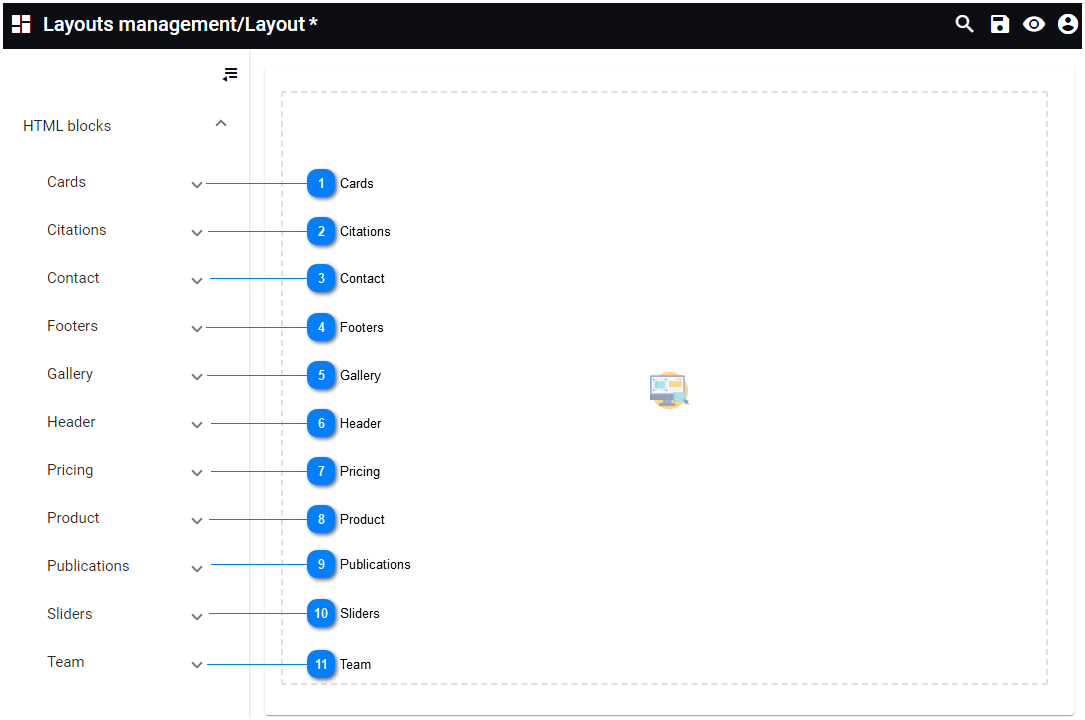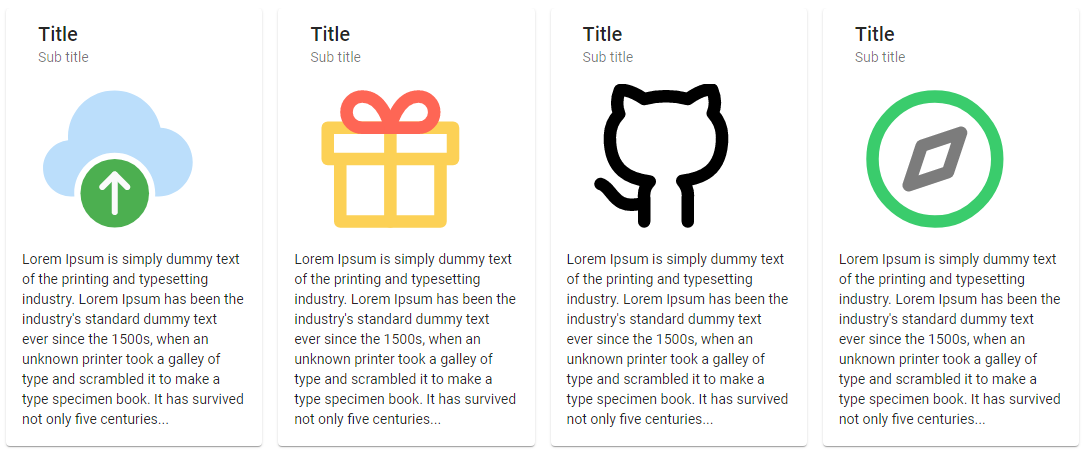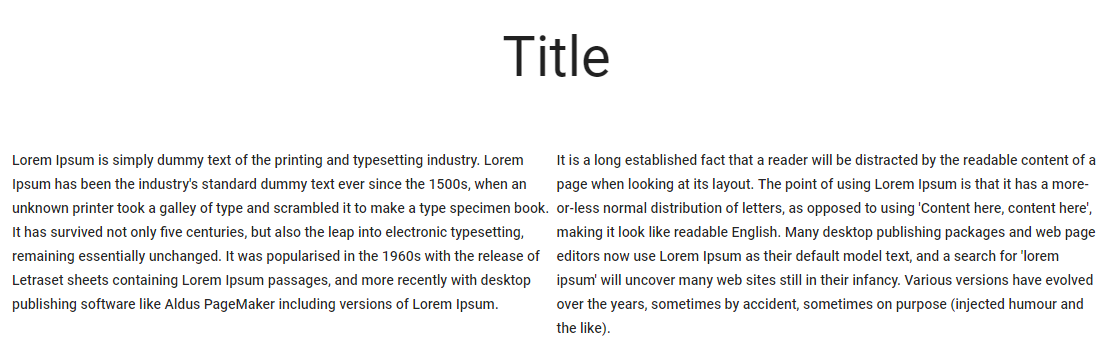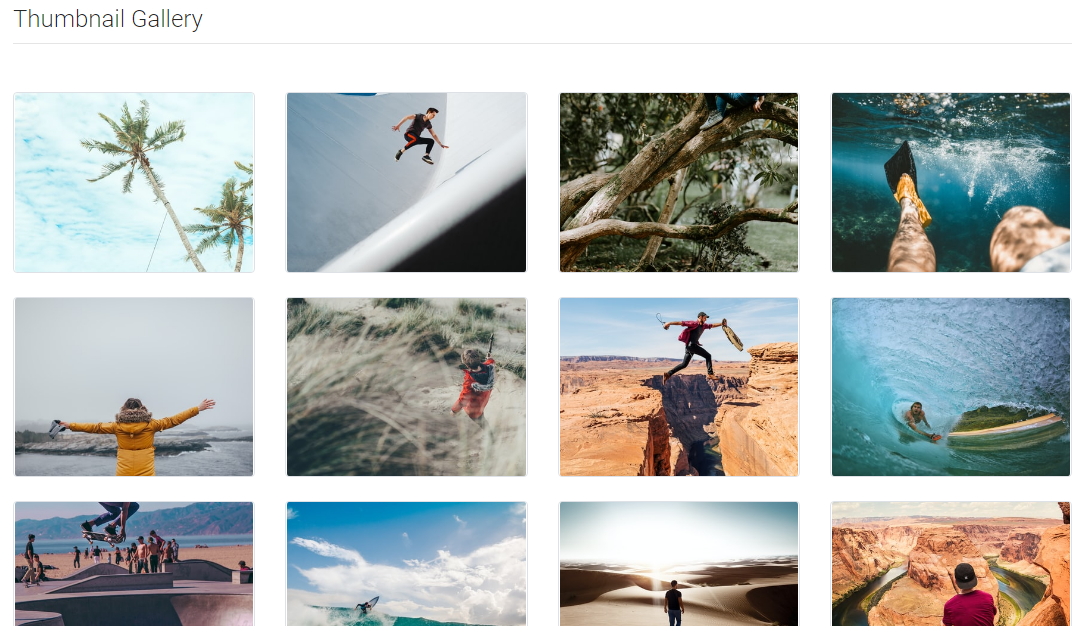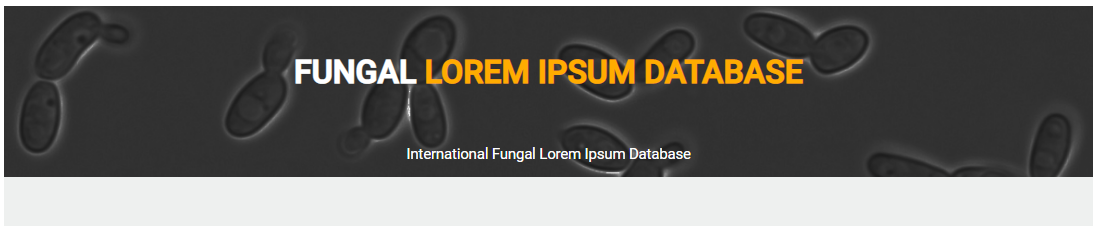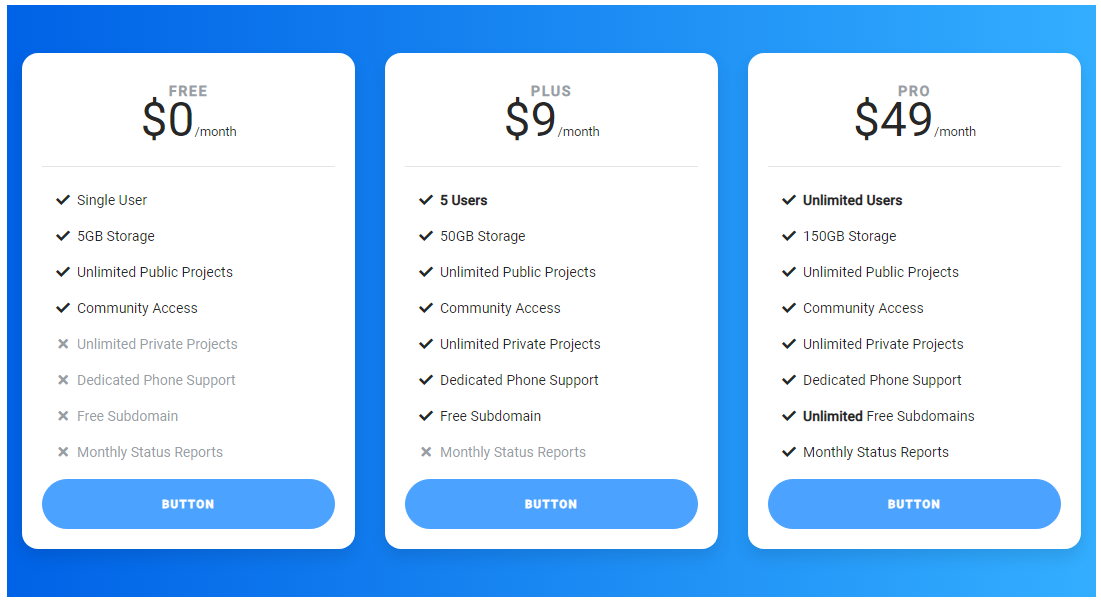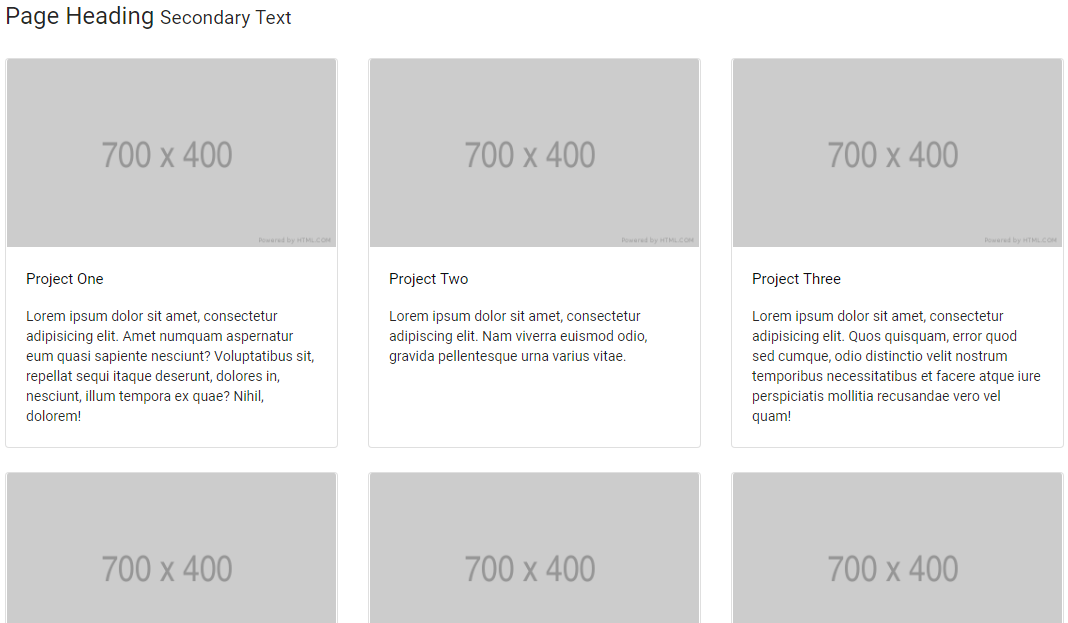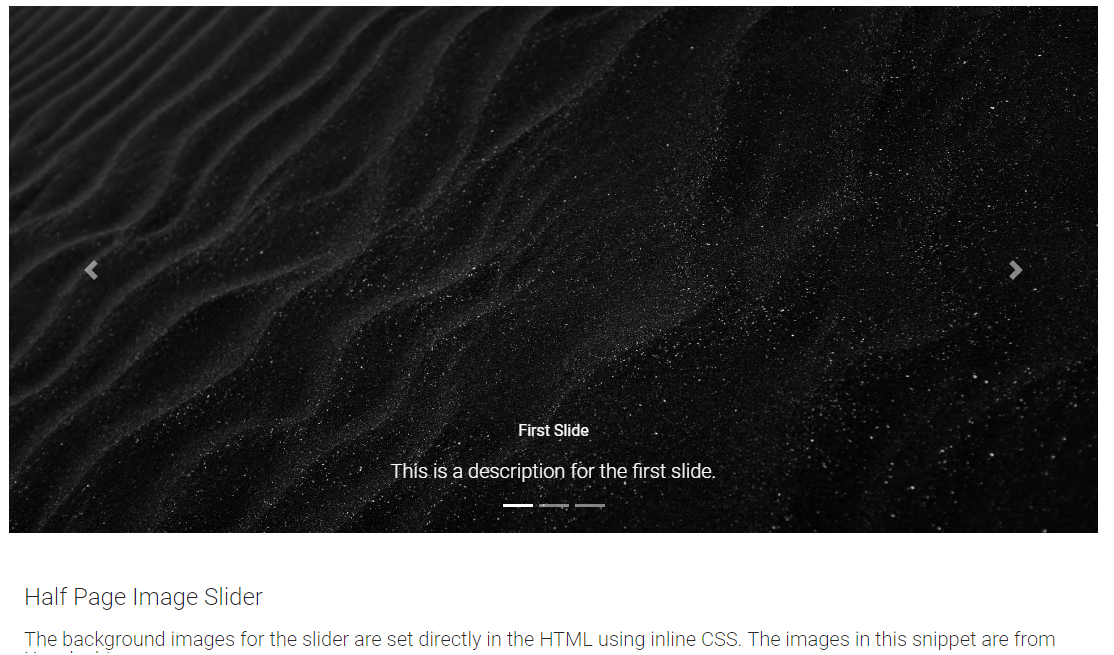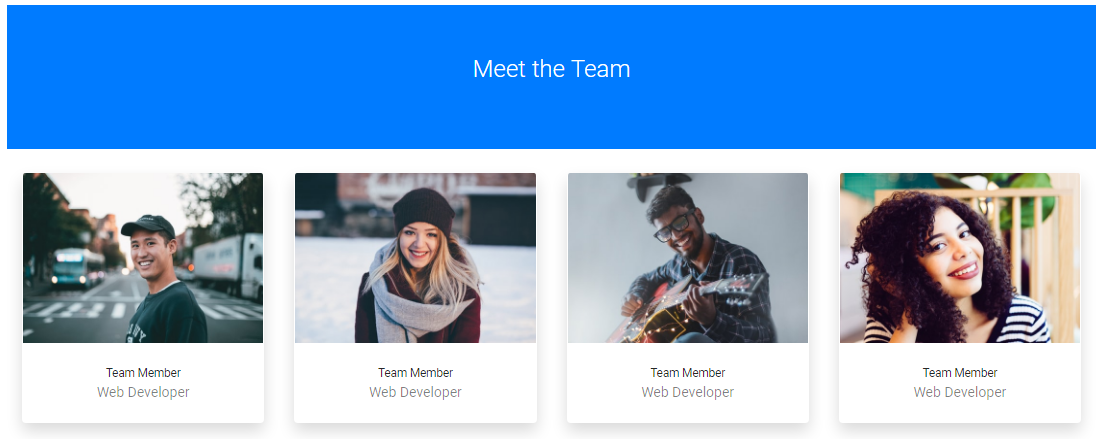HTML blocks
Places where HTML blocks can be used are:
-
Take an item from the left and drag it to the layout area (add item).
-
Individual HTML blocks have no specific properties.
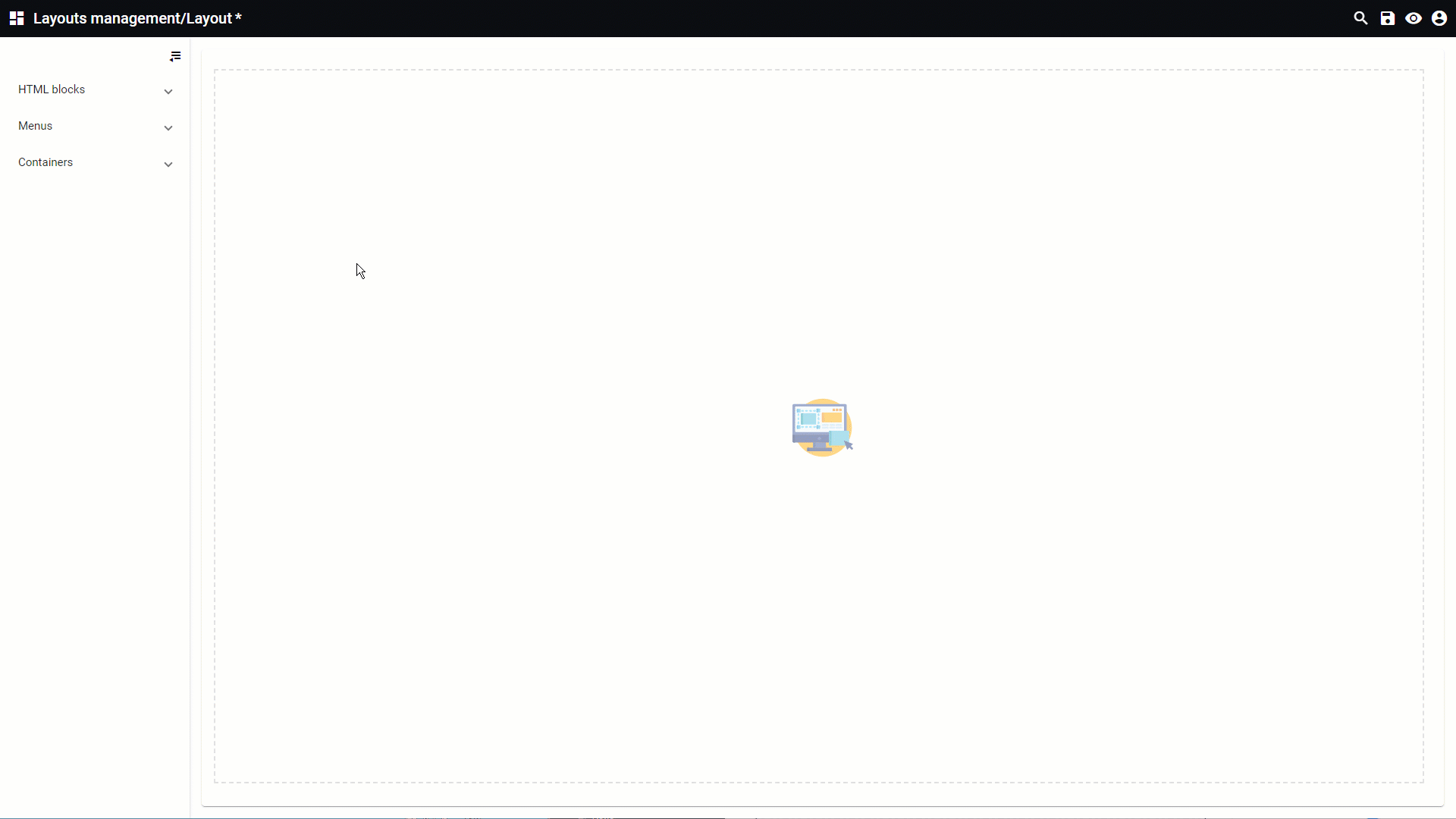 The only available properties for the HTML blocks are the Global options of the current template.
The only available properties for the HTML blocks are the Global options of the current template. -
Hover the mouse on top of any of the numbers below to see an example of the given block.Note that new and extra HTML blocks can be added over time, some may not be listed in this manual.
All information for this page can be found above this line. Simply hover the mouse on top of any of the numbers to see the information. Top