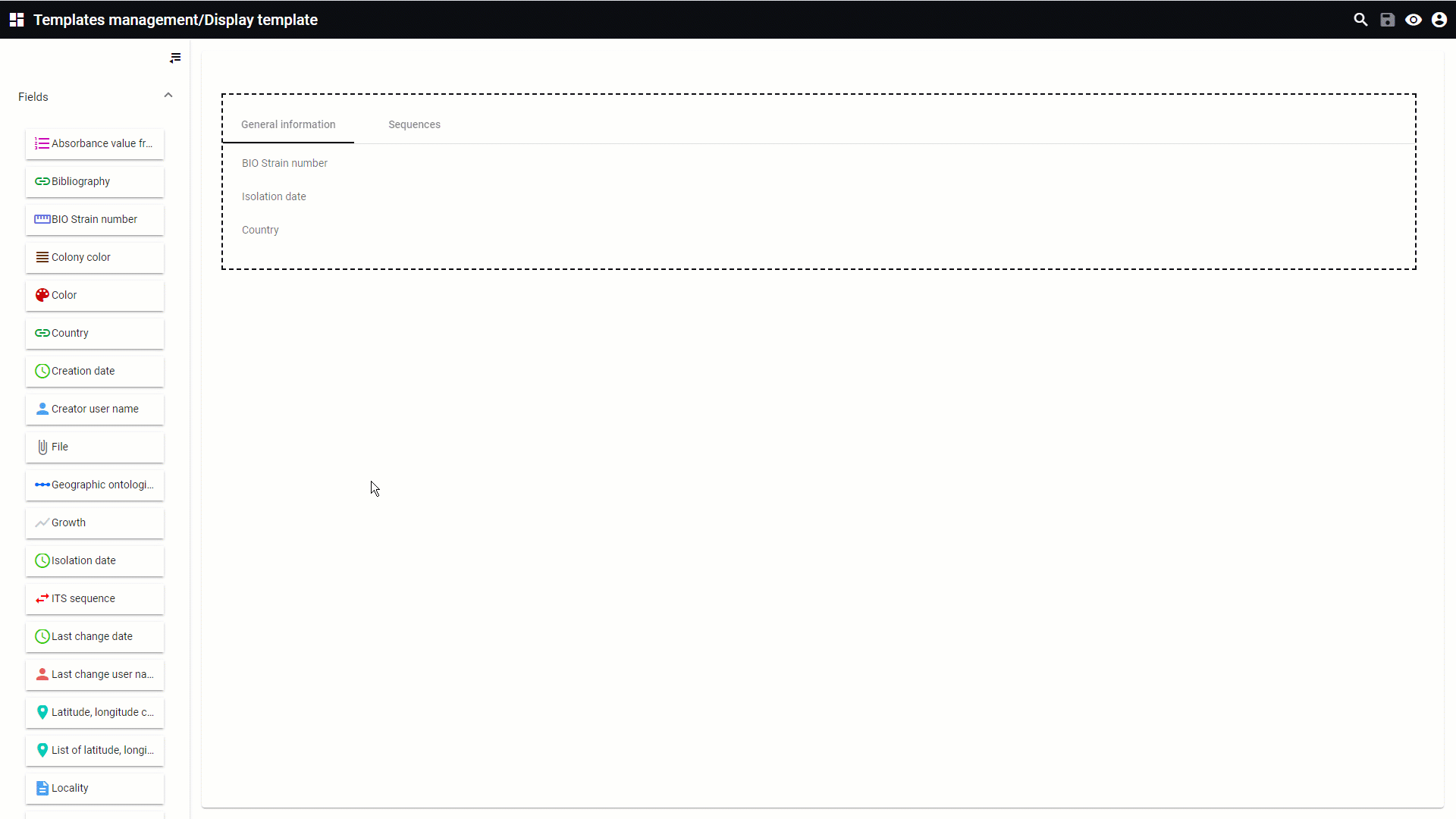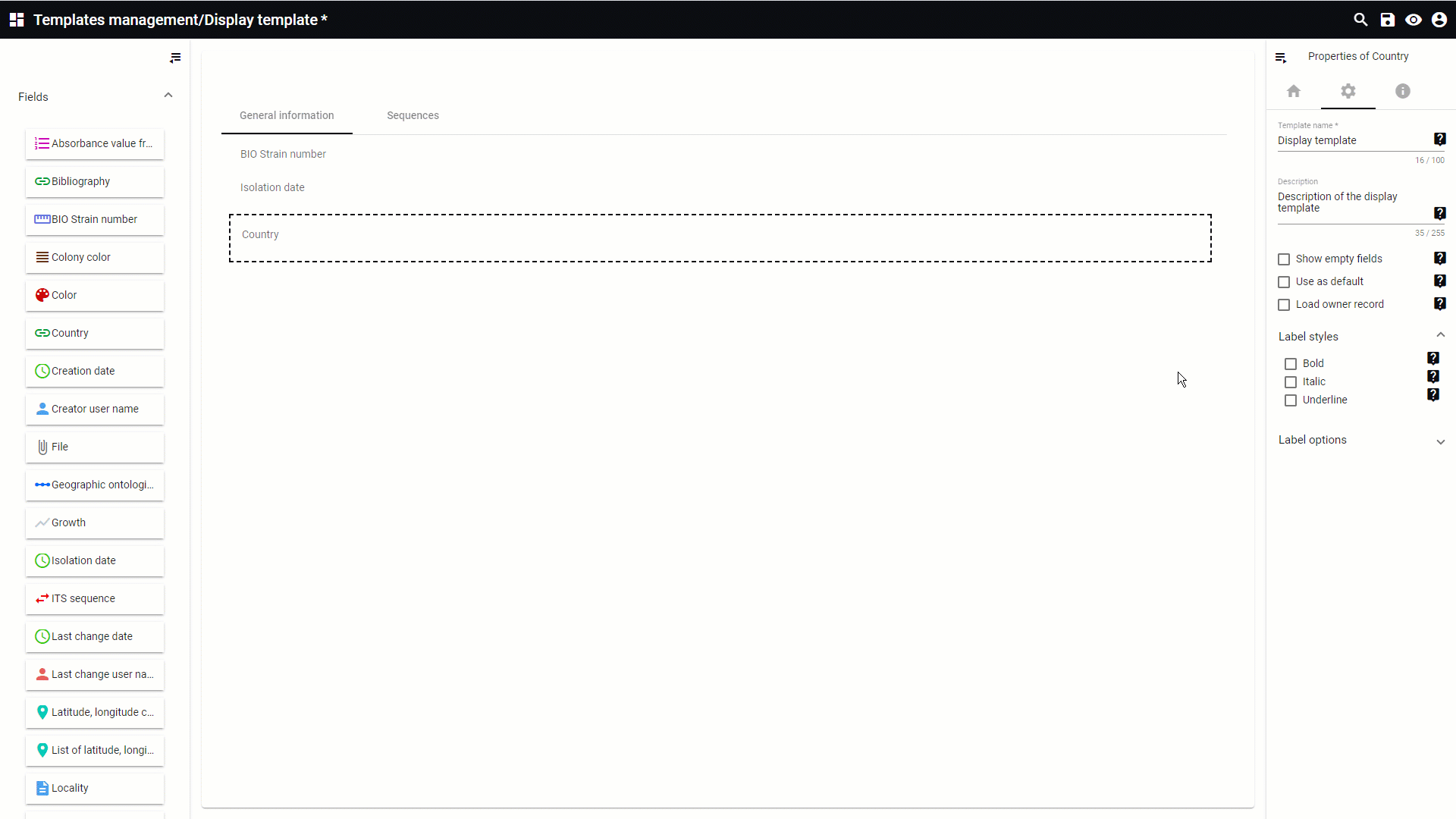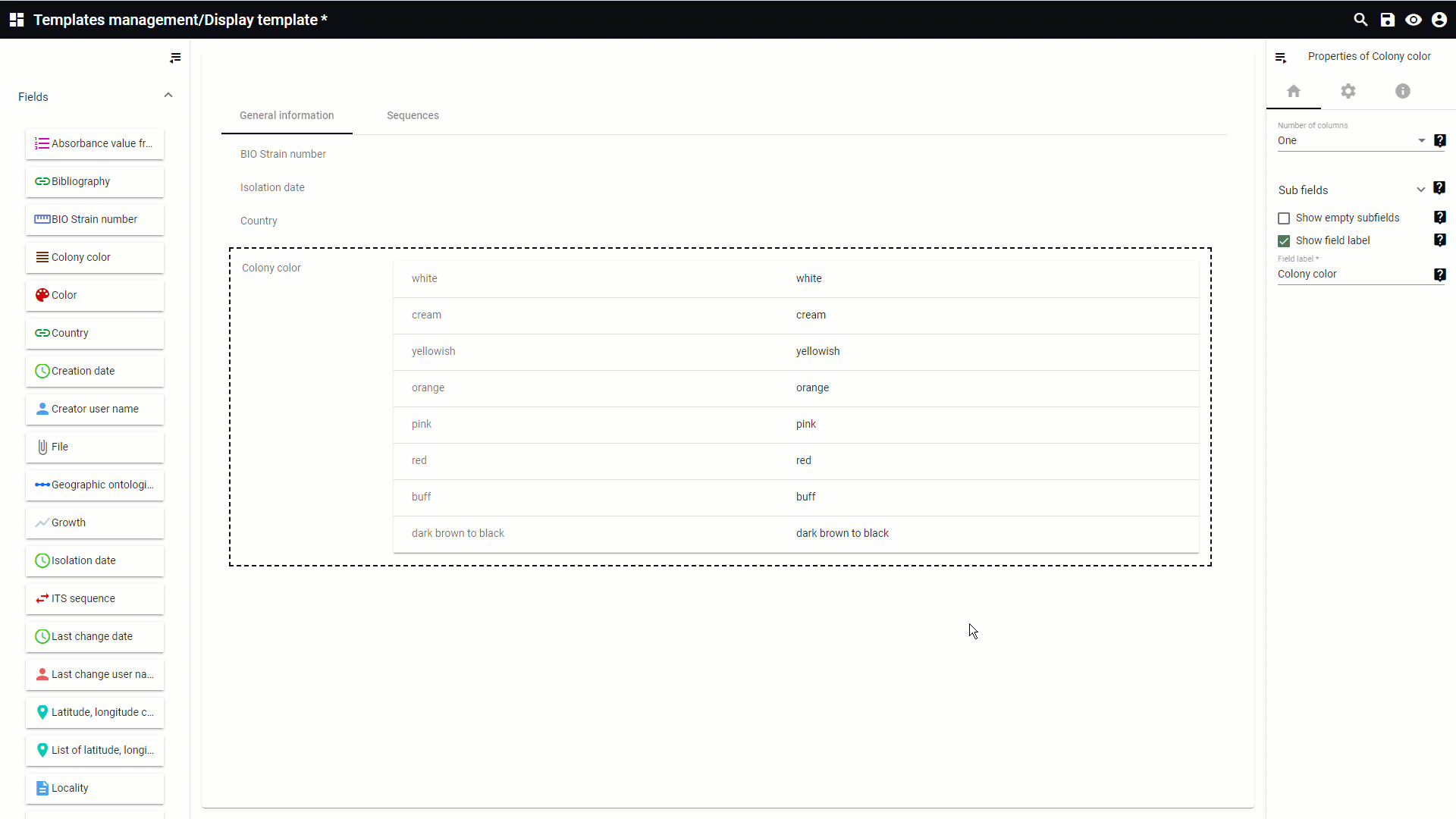|
|
|
Click on a given item in the template area to see the properties panel on the right. 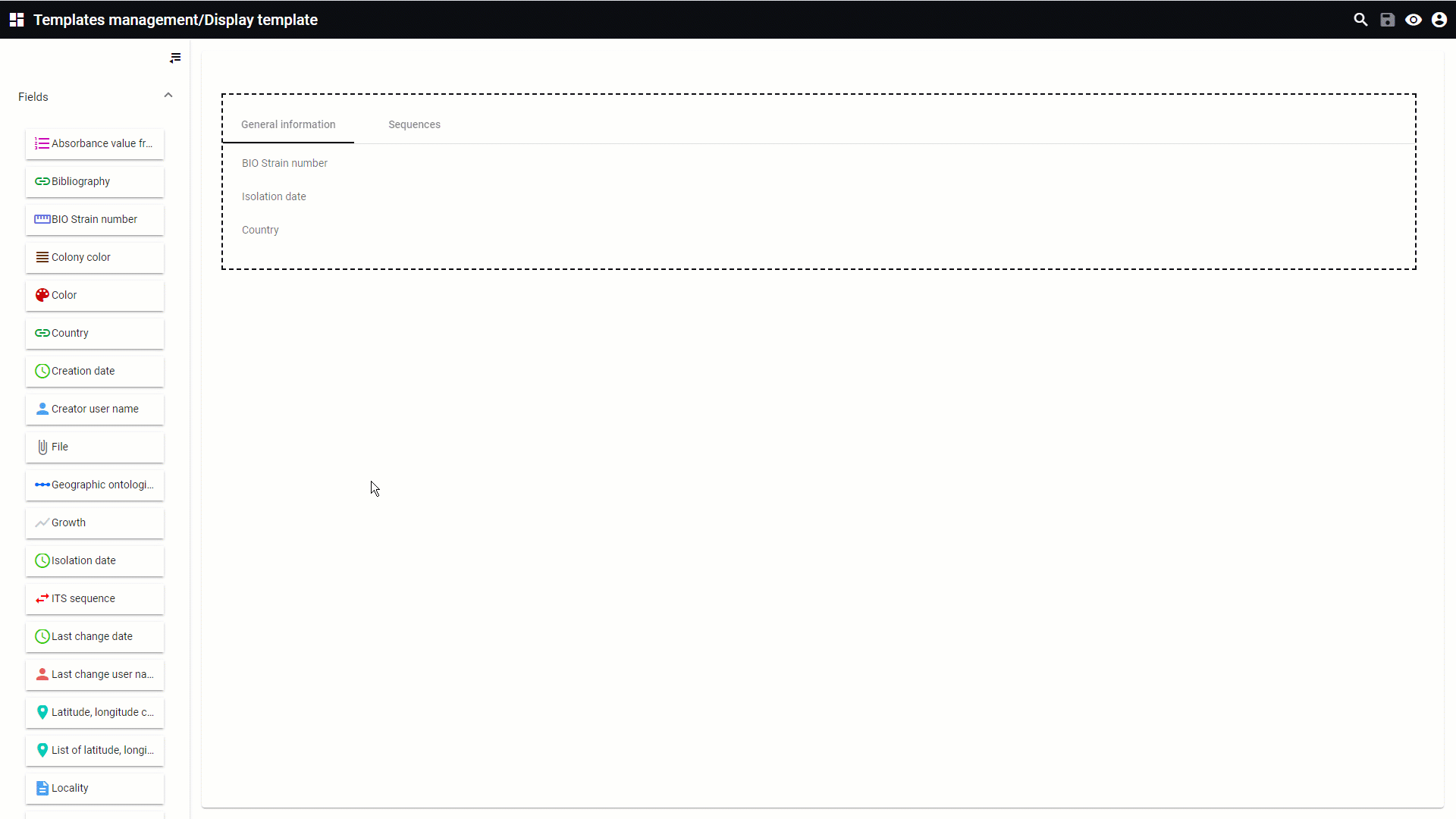 Full size Full size
 Global options: Settings for the current template. Global options: Settings for the current template.
-
-
-
Show empty fields: If checked, all the fields that have an empty value will be shown for a given record .
-
Use as default: Use this template as the default template for the current table.
-
Load owner record: If checked, the user can see the record details even though he has no reading rights.
-
Use for SEO: If checked, the record name and record summary will be respectively used as title and description for the page indexing.
(Note: SEO mean: Search Engine Optimization).
-
SEO keywords: The keywords used for indexing by SEO engines.
-
Label styles: Bold, italic, underlined. And label color.
-
Bold: If checked, all the labels in the template will be bold.
-
Italic: If checked, all the labels in the template will be in italic.
-
Underline: If checked, all the labels in the template will be underlined.
-
Label color: Select the color, from the picker. 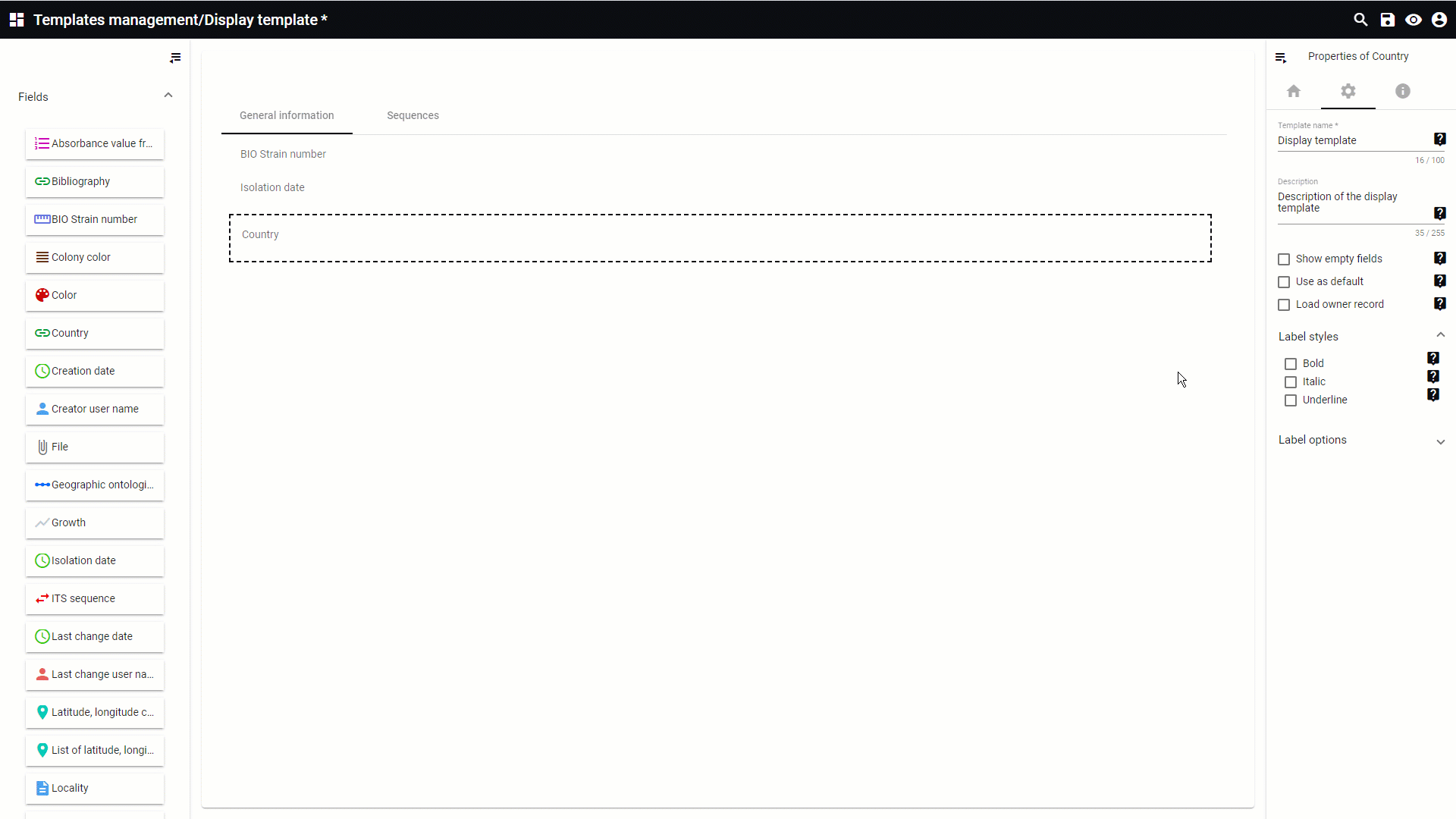 Full size Full size
-
-
Label on top: If checked then the label will be displayed on top of the field.
-
Label max width: The maximum width of the label when it is placed on the left side.
-
Show icon: If checked then the icons of the field type will be shown.
|
|
|
|