Default links
There are eight default links available in the menu template, each of them are explained in on this page.
Hover the mouse on top of any of the numbers below to see detailed information.
|
User information.
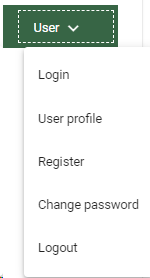
|
|
|||||||||
| (c) BioAware, 2024 |