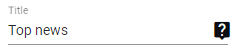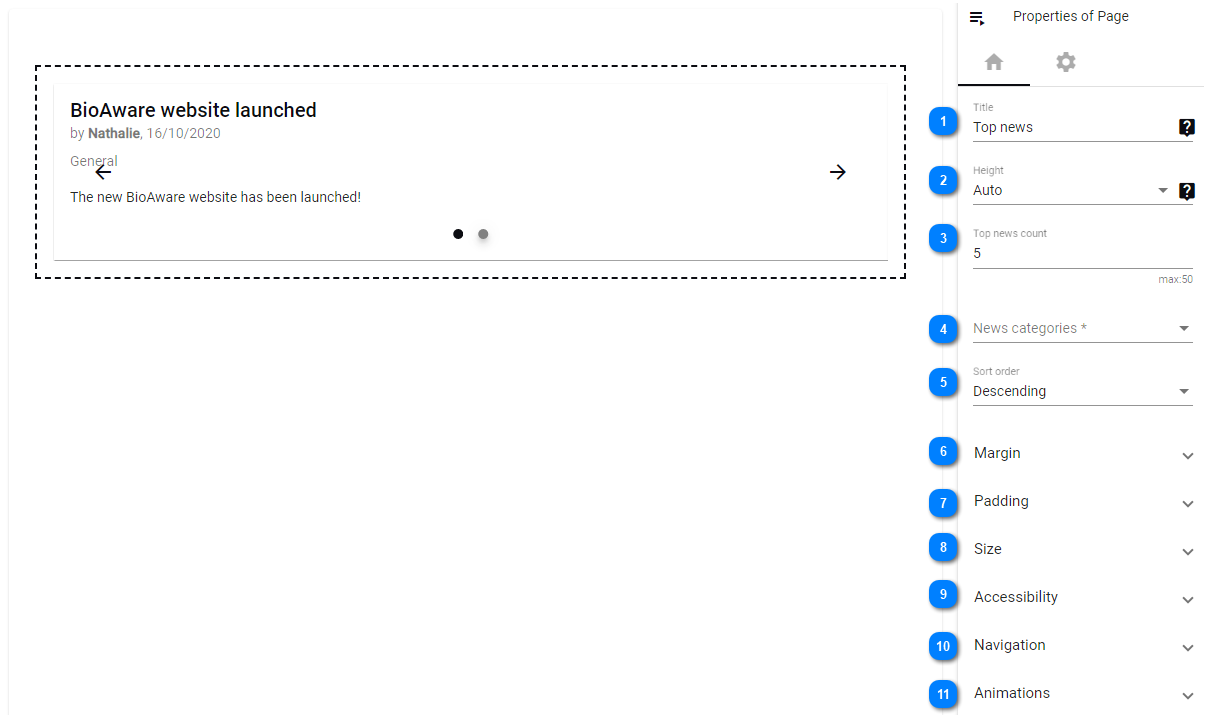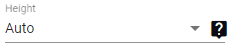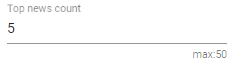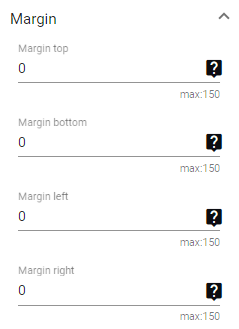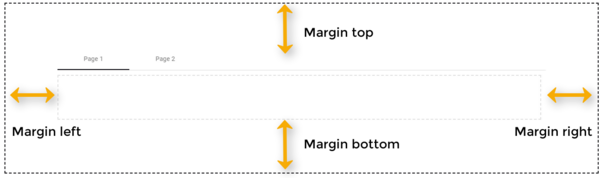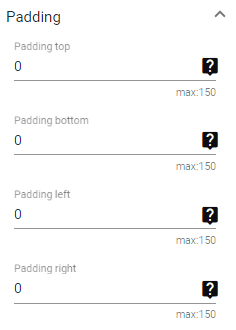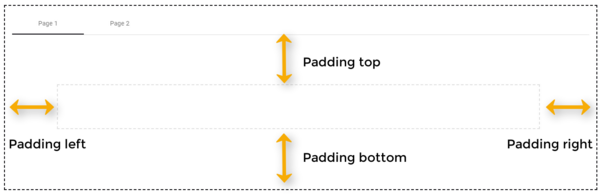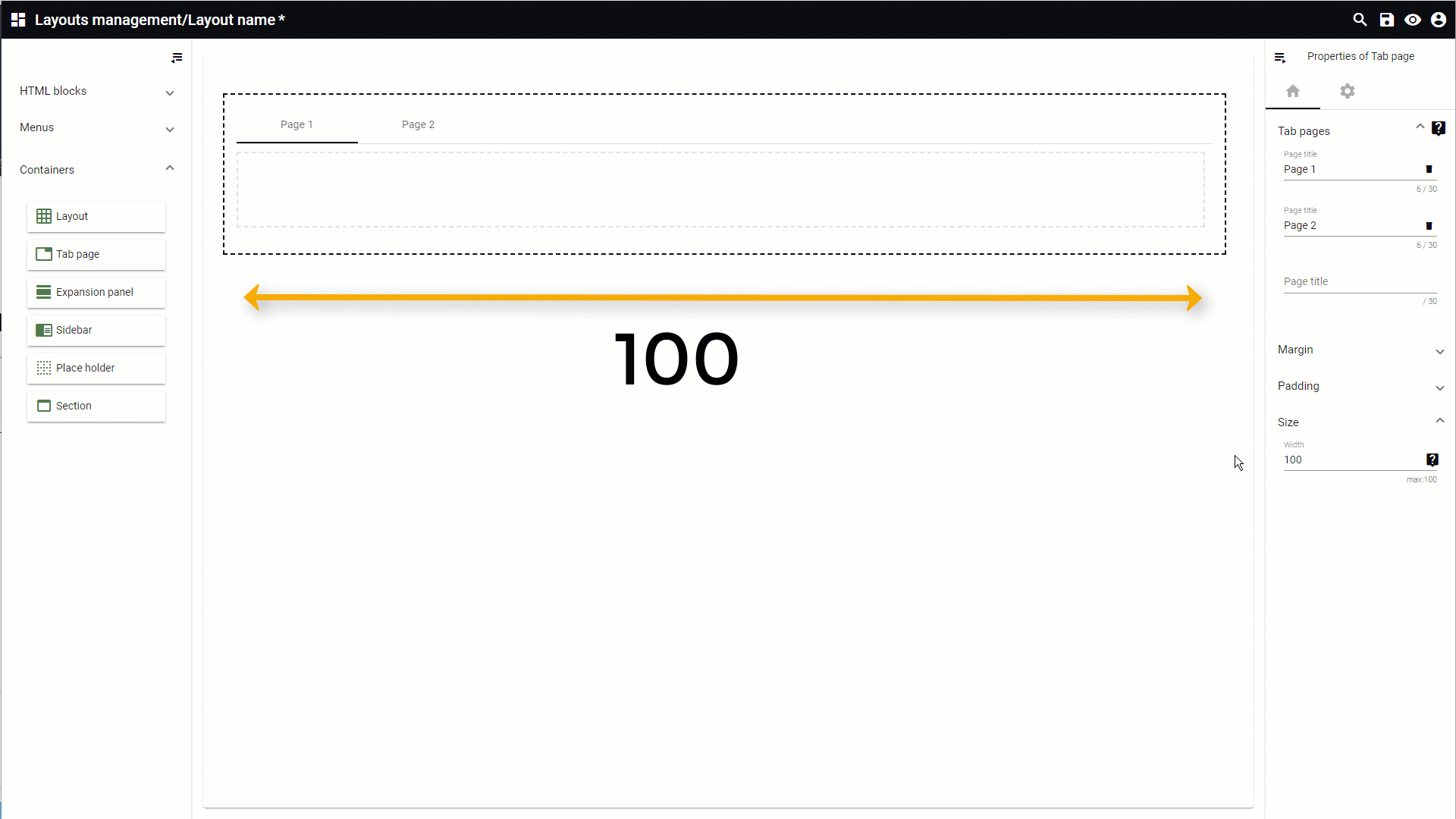Components: Default - Top news
All information for this page can be found above these lines. Simply hover the mouse on top of any of the number to see the information.
Top
This section below displays the notes of the
Top news.
|
Title: Title of the component. This name will be visible in the the pages management default components list.
|
|
|
The height of the carousel. Two options are available:
-
Auto height: Adapt the height to the currently shown slide. -
Max content: Adapt to the maximum height of its containing slides.
|
|
|
Set the number of news items to be displayed (max 50).
|
|
|
Check which categories should be displayed on the website.
|
|
|
Define the sorting order of the items, Ascending or Descending
|
|
|
Define the margins around the item.
The margin property is present for all components.
This example is based on the Tab page container in the layouts, but applies to the pages components as well.
|
|
|
Define the padding within the item.
The padding property is present for all components.
This example is based on the Tab page container in the layouts, but applies to the pages components as well.
|
|
|
Provide the size (width). Max 100.
The size property is present for all components.
This example is based on the Tab page container in the layouts, but applies to the pages components as well.
|
|
|
-
Use keyboard: Check if the user can use the keyboard to go to the next or previous news item.
-
Use mouse wheel: Check if the user can use the mouse wheel to go to the next or previous news item.
-
Orientation: Decide which direction the news items should move. "Left to right" or "Right to left".
|
|
|
-
Loop: Continuously show the news items.
-
Hide arrows: Check if the arrows to navigate to the next news items should be hidden. 
-
Hide indicators: Check if the dots at the bottom of the news item should be hidden. 
|
|
|
-
Autoplay: Check if the news items should 'play' directly when loading the page.
-
Interval: Decide the time between the movement to the next news item. Max 10000.
|
|