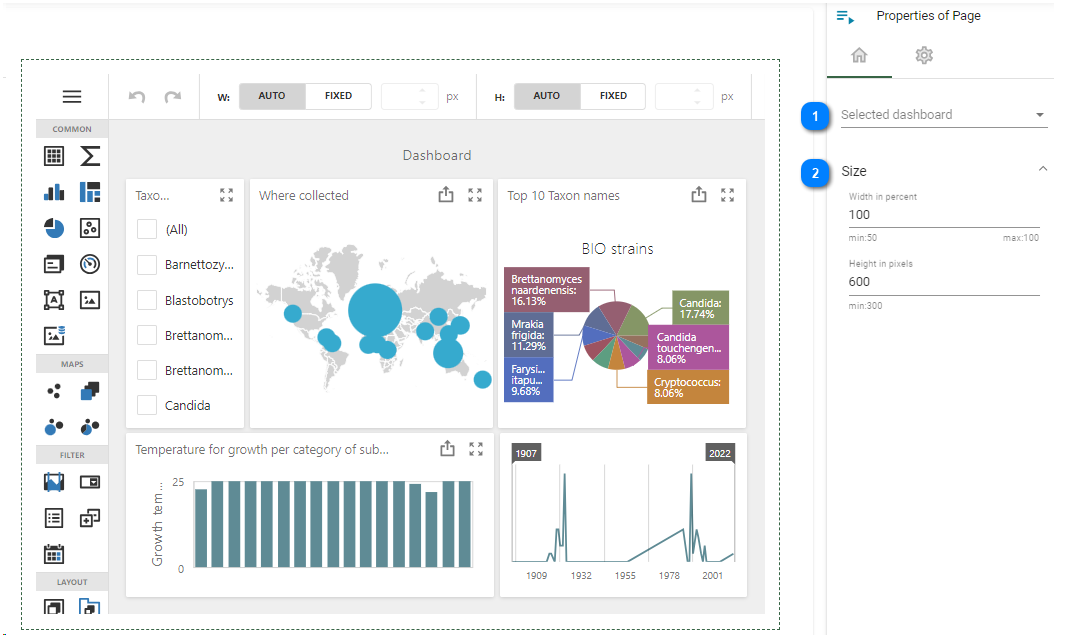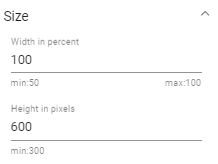Components: Default - Dashboard
For full instructions on how to activate a dashboard on a website, see How to: Dashboard display on website.
All information for this page can be found above these lines. Simply hover the mouse on top of any of the number to see the information. Top