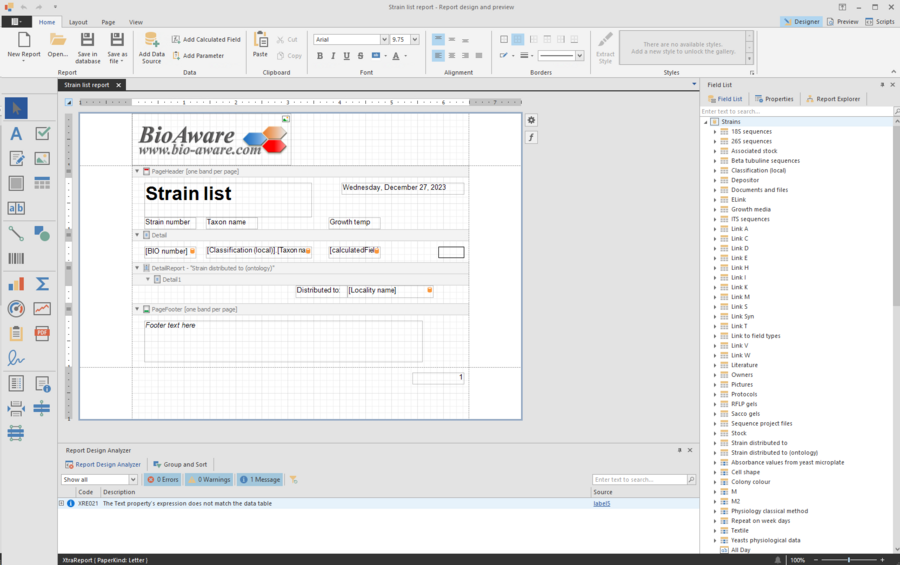Report designer
The following movies are based on the previous export tool, now fields are not selected anymore in the wizard
-
In the report designer tab, templates can be edited.
-
Use the buttons available in the ribbon to open and save templates, to edit the font and layout etc. For detailed information on all the button in the Ribbon see Report designer Ribbon.
-
The Tool box on the left contains controls which can be added to the template. Drag and drop the wanted control. See also Toolbox.
-
The Field list on the top-right contains all fields.Calculated fields can be added to the Field list. (note that this gif is based on the previous version of the reporting tool, this is still applicable to previously created templates. For new templates, calculated fields can be added in the field list by using the right click option, Add calculated field)
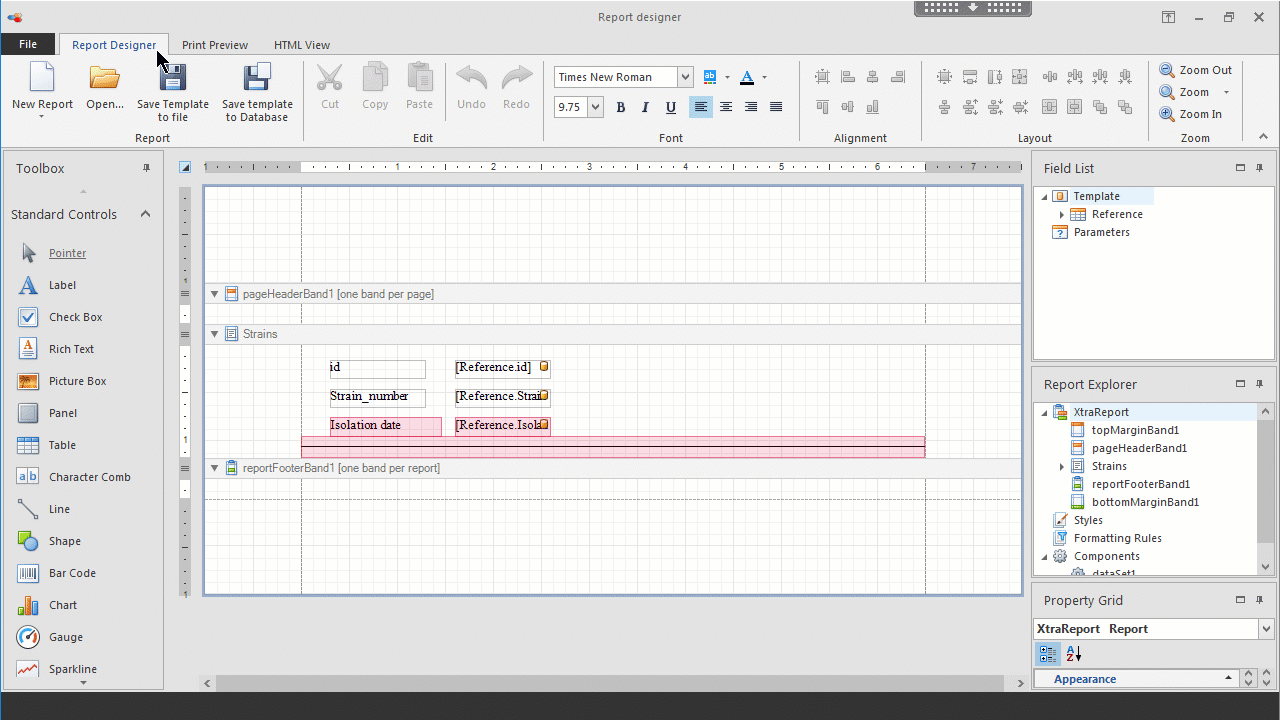
-
The Report Explorer in the middle-right contains all controls present in the current template.
-
The Properties grid in the bottom-right shows all properties of the selected control in the template.
-
The Preview, at the top right, shows the template with the current layout and data.