Register a new user
There are two ways to create a new user to the current database: For a non-registered user or for administrators/super-administrators.
-
For a non-registered user accessing the software for the first time:
-
-
For administrators or super-administrators:
-
Click on File to go to the backstage section, select Database and click Edit users of the current database.
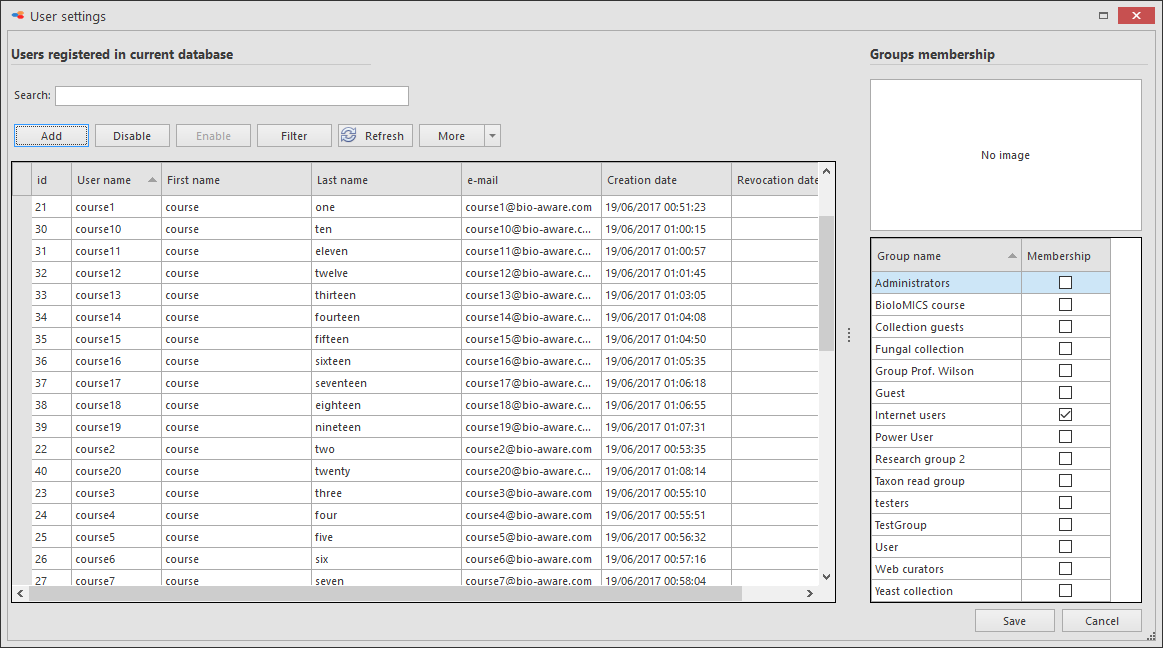
-
Click Add to add a new user to the current database.
-
Use the Search box to search for a given user in the database.
-
Use the Filter button to show only users of given groups.
-
Assign rights to the selected user by checking the group(s) in the Groups membership section.Administrators can provide access to one or several user's group, but only the super-administrator is able to provide administrator rights.The new user will automatically inherit the rights of the groups to which it belongs to.
-
Click Save to keep the changes and to close the User settings window.

