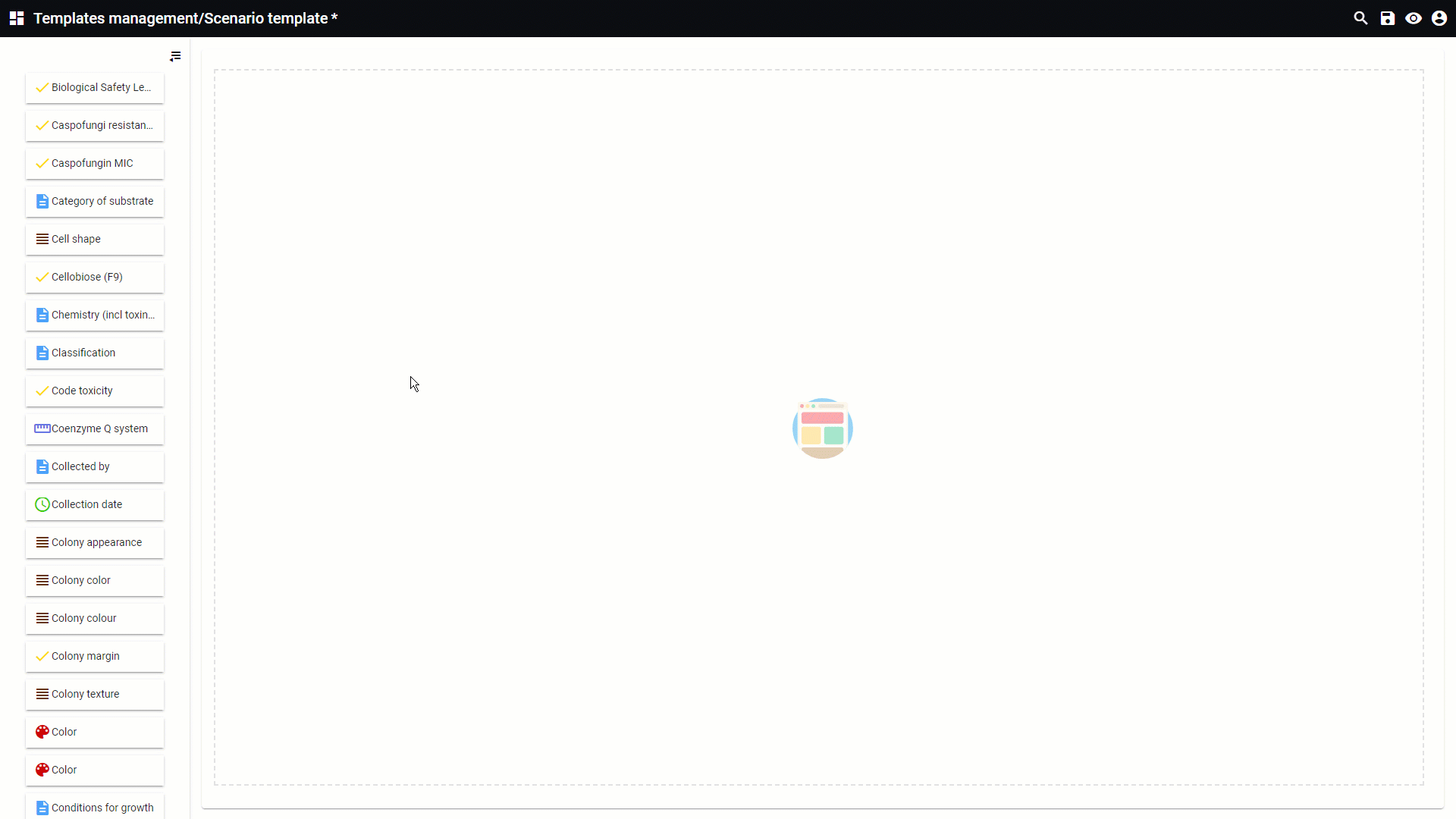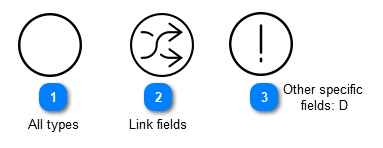Settings for identification
In the scenario of the template management, settings for the identification can be set.
-
Take one field from the left and drag it to the template area (
add item).
-
Click on the field in the template area to see the identification properties on the right.
The identification properties of the field types differ but can be grouped based on the function of the field.
Hover the mouse on top of the number or click on it to see the details for the given group of fields.
 All types
Applicable to all types.
-
Algorithm: Depending on the type of field, different algorithms are available. Please check the algorithms sections of the character/field descriptions (Field types in the desktop version) to understand the way the software works. A different algorithm could strongly affect the final result.
-
Weight: A real number multiplying the given field similarity. A value of ‘2’ duplicates the importance of the given field in the final identification. A value of 0.25 divides it by 4.
|
|
 Link fields
Applicable to all link fields.
-
Max number of target records: When the number of target records should be limited. In some case, it is interesting to use only the first target records, with respect to the order they appear in the main BioloMICS window.
-
Link field merge: Choose the way the target records are processed (undefined, best, worst, average).
|
|
 Other specific
fields: D
Applicable to the D field.
-
Tolerance: Value used by the algorithm to compute the similarity. For more information see D - Algorithms in the desktop version.
|
|