Queryable and Result Fields
In the webservices view of the template management, fields in the selected table can be added to the following 2 sections
-
Queryable Fields: To select the fields that are searchable.
-
Results Fields: Used when querying the webservice to get some data or to update, edit and so on.
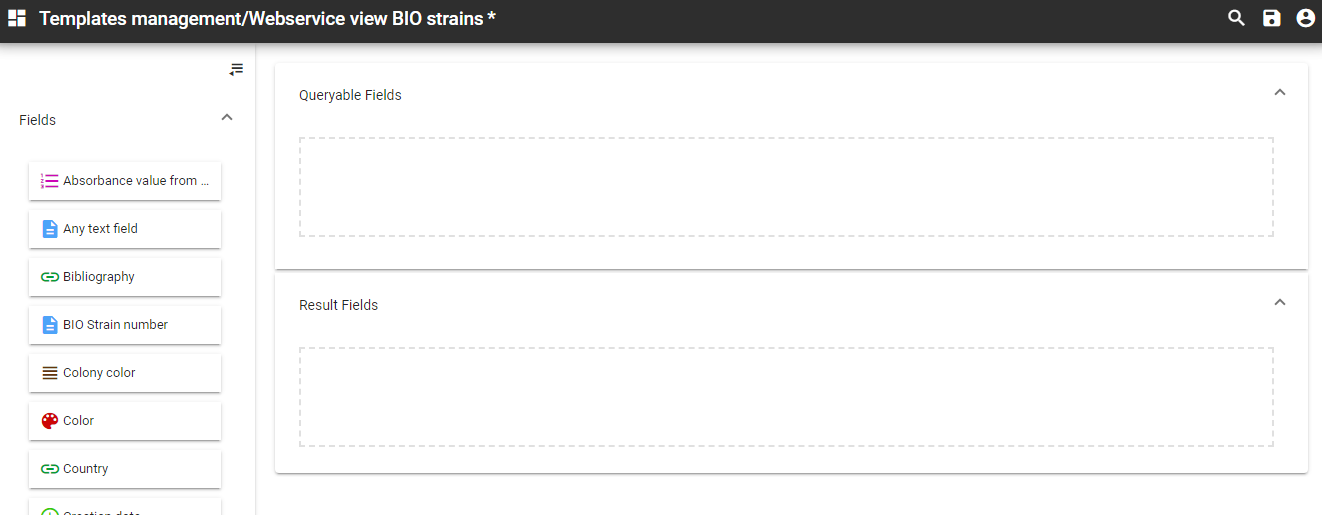
-
Take the fields from the left and drag them to any of the 2 sections.
-
Click on the field in the template area to see the properties on the right.
-
 General properties: differ per field type, however the field name and the operations can be set
General properties: differ per field type, however the field name and the operations can be set
-
 Global options: Settings for the current template.
Global options: Settings for the current template.
-
Template name: Name of the template as given when creating the new webservice view.
-
Description: Description of the template as given when creating the new webservice view.
-
Logic operation: Check the operations that should be available for the end user.
-
Default logic operation: The operation that shall be shown by default when opening the queryable section of the webservice.
-
Output format: The format is which the results will be shown: XML or JSON.
-
When all wanted fields are added, click Save
 to save the changes.
to save the changes.
When the template is created, and when the application has been created, browse to the webservice on the web: https://webservices.bio-aware.com/NAME_OF_YOUR_DATABASE/index.html
For more details on how to use the webservice on the web go to the chapter Web service.

