FLink fields in razor
In the Flink field multiple Files can be linked.
To see all the linked files and to be able to download them directly, see Download file when clicking on file name.
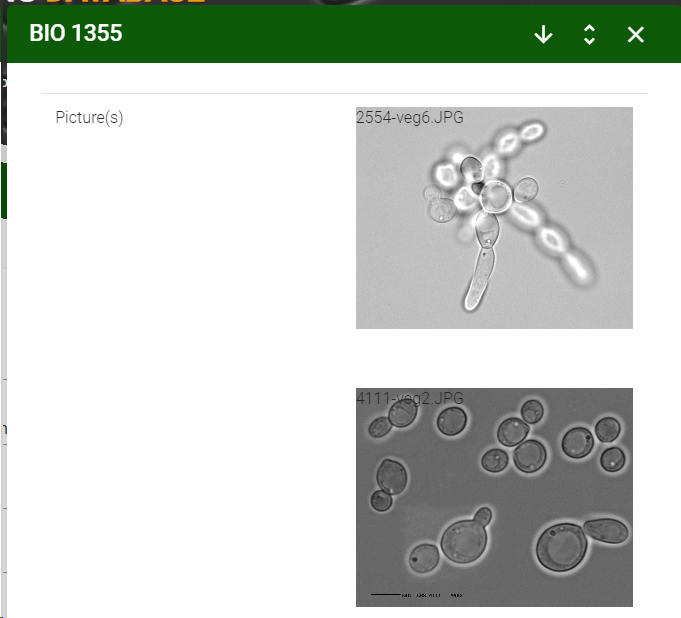
@if (!@Model.Flink285.IsEmpty){
<tr>
<td>Picture(s)</td>
<td>
@foreach(var picture in @Model.Flink285) {
<div style="background-image: url('data:img/png;base64,@picture.F1');background-size: 250px; height: 250px;background-repeat: no-repeat">
<p>@picture.Name</p>
</div>
}
</td>
</tr>
}
The code placed in a table:
<table class="table">
<thead>
</thead>
<tbody>
@if (!@Model.Flink285.IsEmpty){
<tr>
<td>Picture(s)</td>
<td>
@foreach(var picture in @Model.Flink285) {
<div style="background-image: url('data:img/png;base64,@picture.F1');background-size: 250px; height: 250px;background-repeat: no-repeat">
<p>@picture.Name</p>
</div>
}
</td>
</tr>
}
</tbody>
</table>

