HTML editor
-
Double-click on a HTML type E field to open the HTML editor.
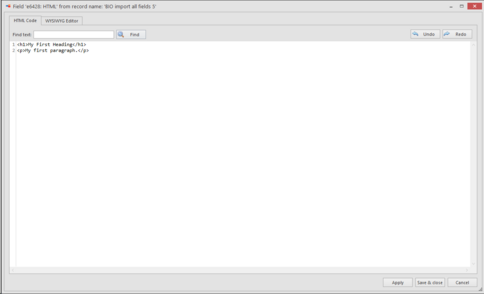
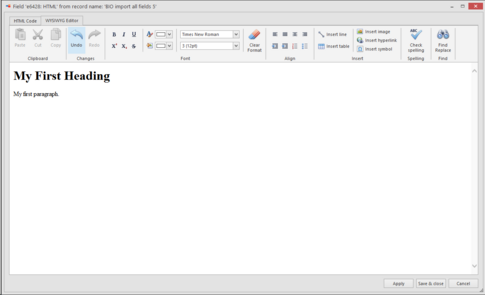
-
In the HTML tab, enter the HTML text or use the What-You-See-Is-What-You-Get (WYSIWYG) tab to use the available editing tools.
-
Use the search box on top to find a given text in the HTML code. Click Find to start searching, click again Find to find the next hit, etc.
-
Use the Undo and Redo button on the top-right to undo or redo the last change made.
-
Click Save to save the changes.

