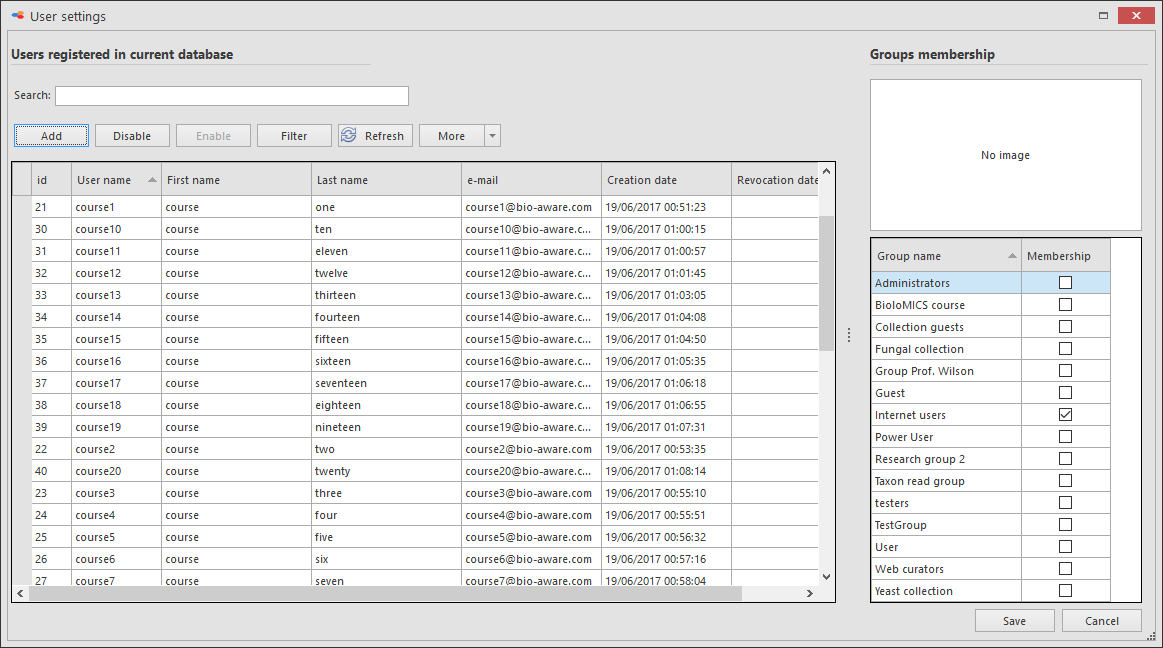Disable/Enable registered user
Only administrators and super-administrators can disable or enable the profiles of existing users.
-
Click on File to go to the backstage section, select Database and click Edit users of the current database.
-
Select the user to be blocked.Use the Search box to search for a given user in the database.
-
Click Disable to block the selected user from the user's list. Click Enable to reactivate the user again.
-
Click Save to keep the changes and to close the User settings window.