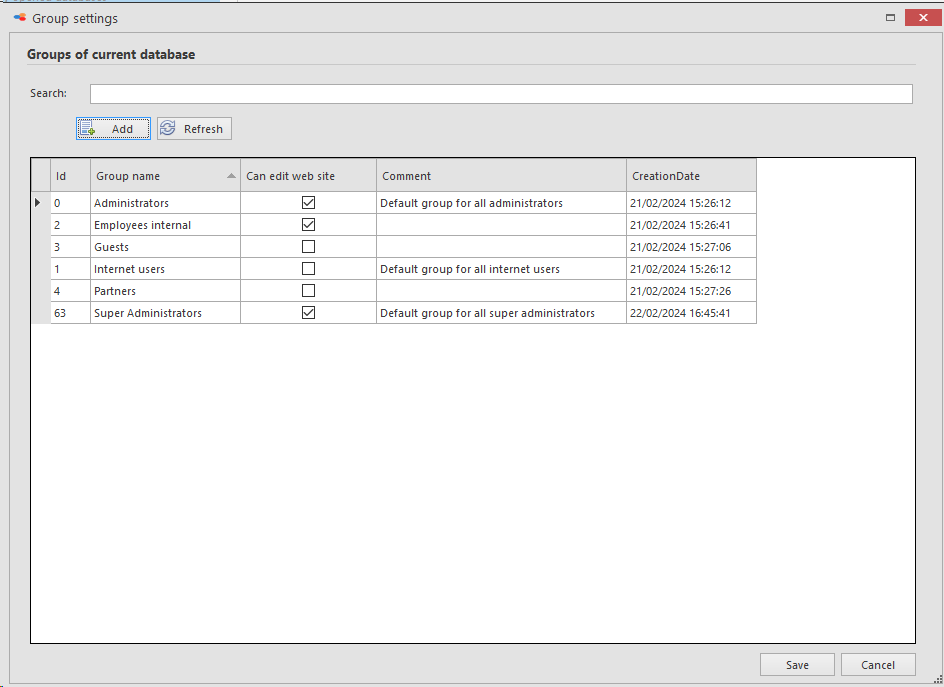Group related matters
To open the Group settings, click on File to go to the backstage section, select Database and click Edit groups of the current database.
New groups can only be created by the administrators and super-administrators of the database.
Groups are used to provide or restrict access to databases, tables, fields and records. For more details, see Rights.
Up to 62 groups can be created for a single database.
* ID 63 is reserved for the Super Administrators group.