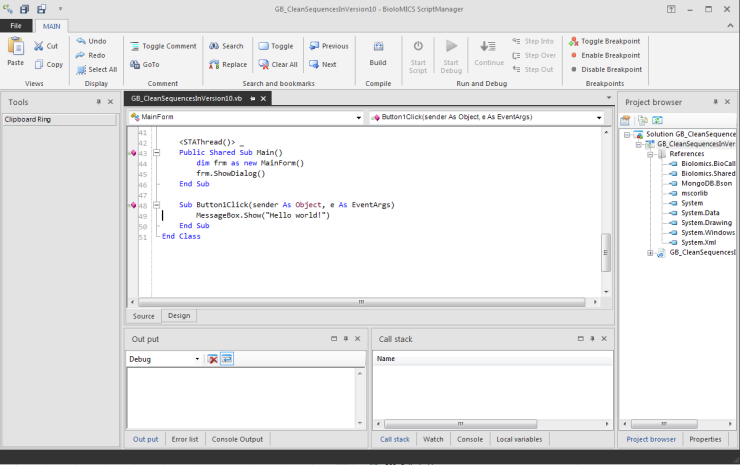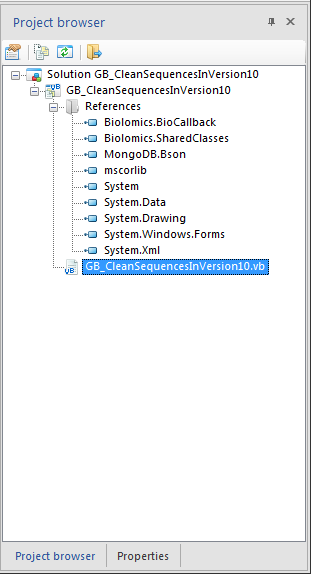Code a project
-
To code a project, double click on the project in the project list.There will a programming environment for Visual Basic if the current project is VB, or C# if the current project is C#.
-
The Project browser on the right side of the window contains all the files as well as the references of the project.To open the code of a file, double click on the wanted file in the project browser.
-
Click on the Design tab at the bottom of the opened file to see the design window form.
-
Click on the Source tab at the bottom of the opened file to see the source code.