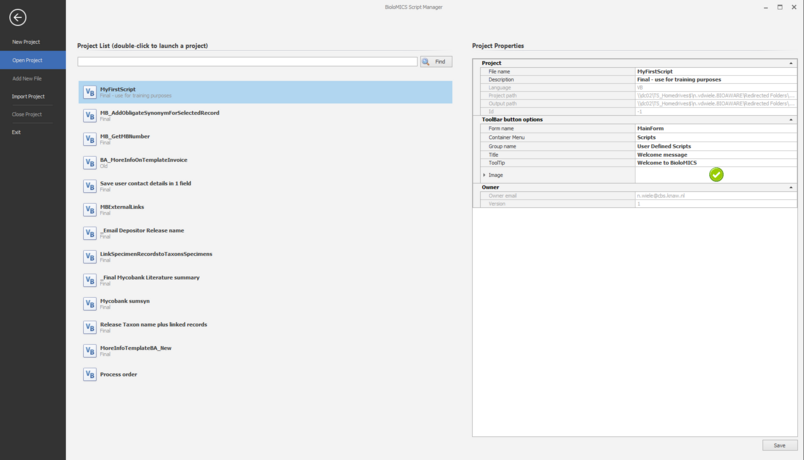Open a project
-
To open an existing project, in the backstage section of BioloMICS Script Manager, click on the Open Project button.A list of existing project is displayed.
-
To search for a given project in the list, use the upper search box, type a part of the project name and click Find.
-
Select a project to add/modify/edit its information or files. See also Project properties.
-
Double click on the project in the project list to code the project.