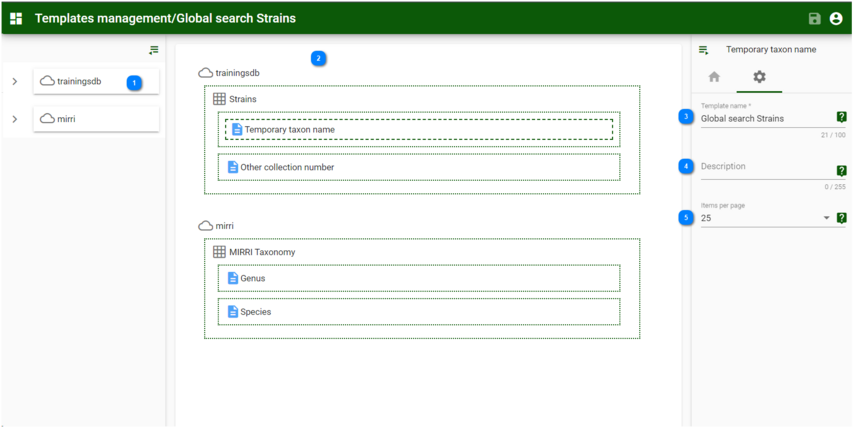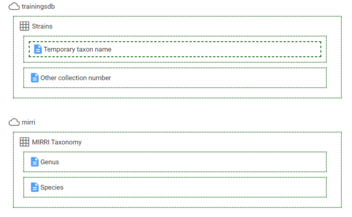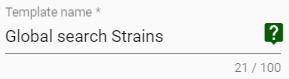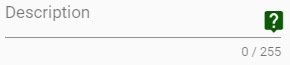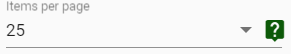Global search
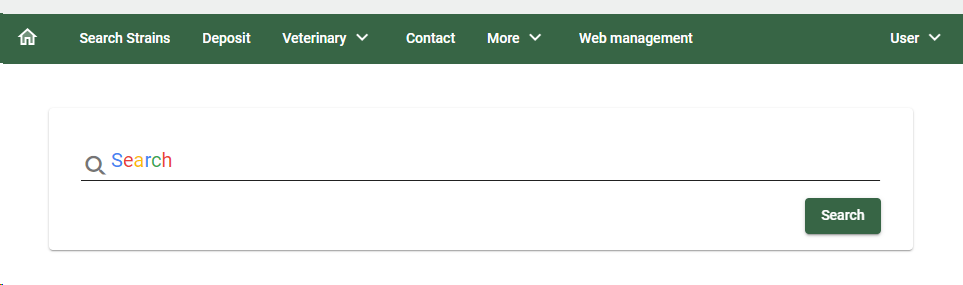
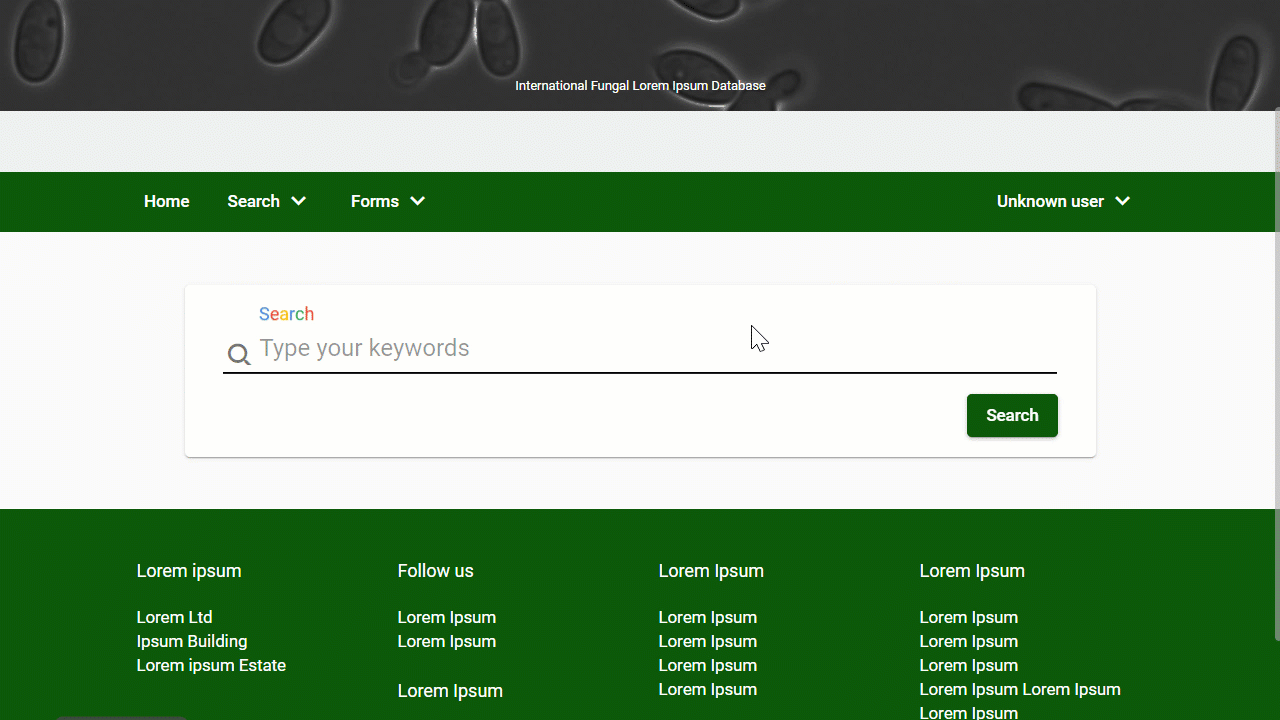
The google search allows to search in multiple tables and multiple databases.
The tables and fields that are indexed are used for the search.
A crawler needs to be ran before the global search can be used (this is currently done by BioAware).
Please contact BioAware in case you wish to activate the Global search.
General options for the fields added to the global search template:
-
Google field type Two options for each field:
-
Searchable: The field will be shown in the results when the searched word is found in the particular field. If not found in this field then this field is not shown in the results.
-
Always displayed in result: Even if the searched word is not found, this field will always be shown in the results.
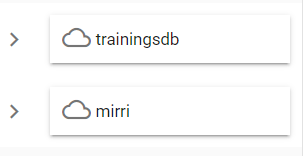 The current (main) database is listed on top and below are all external databases that are connected to the main database.
Databases are connected to each other through the Edit connection option (in the desktop version).
Only tables and fields that are indexed are usable. In the desktop version, tables and fields can be indexed by checking the Index checkbox in the Indexed column.
|