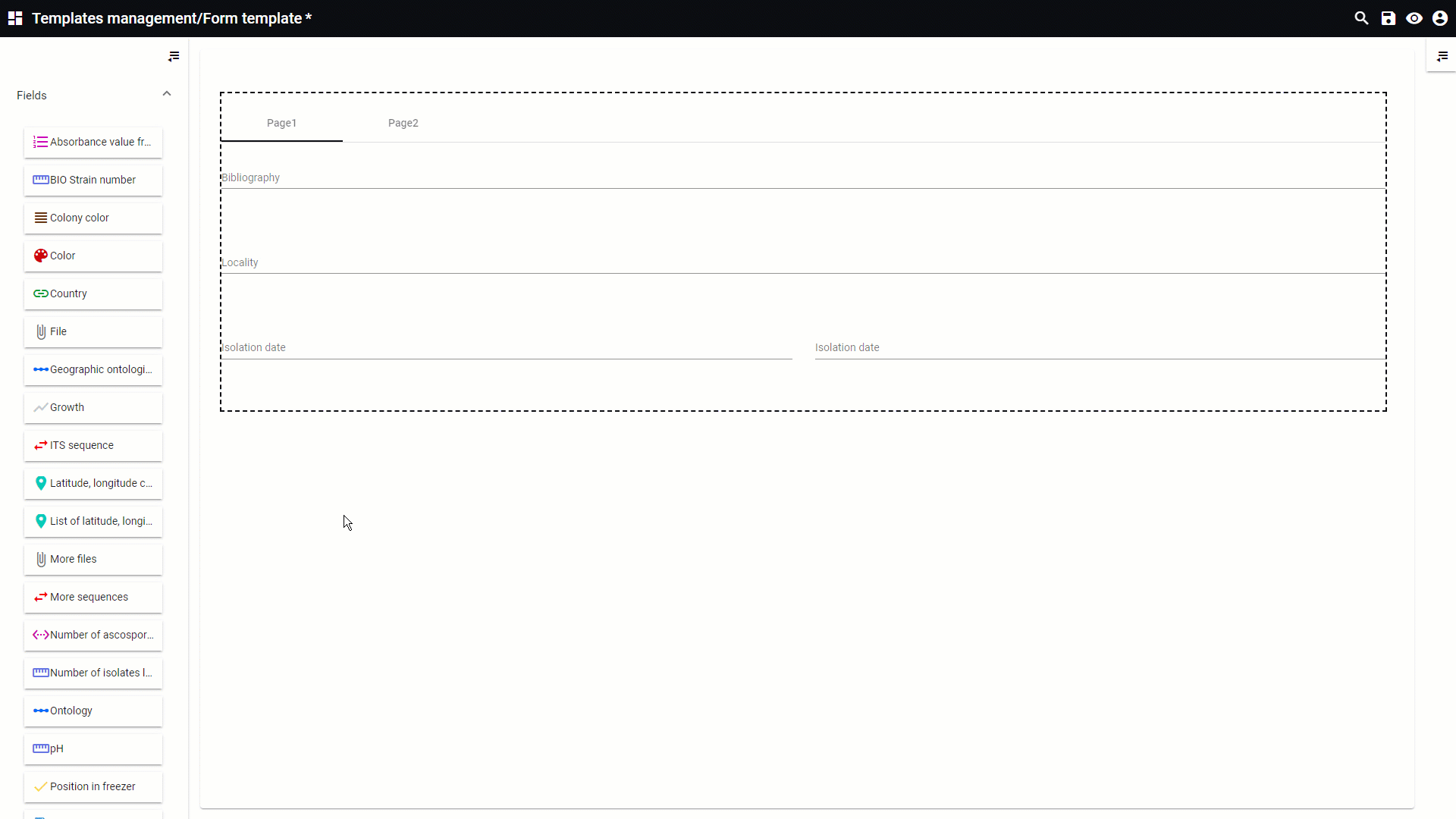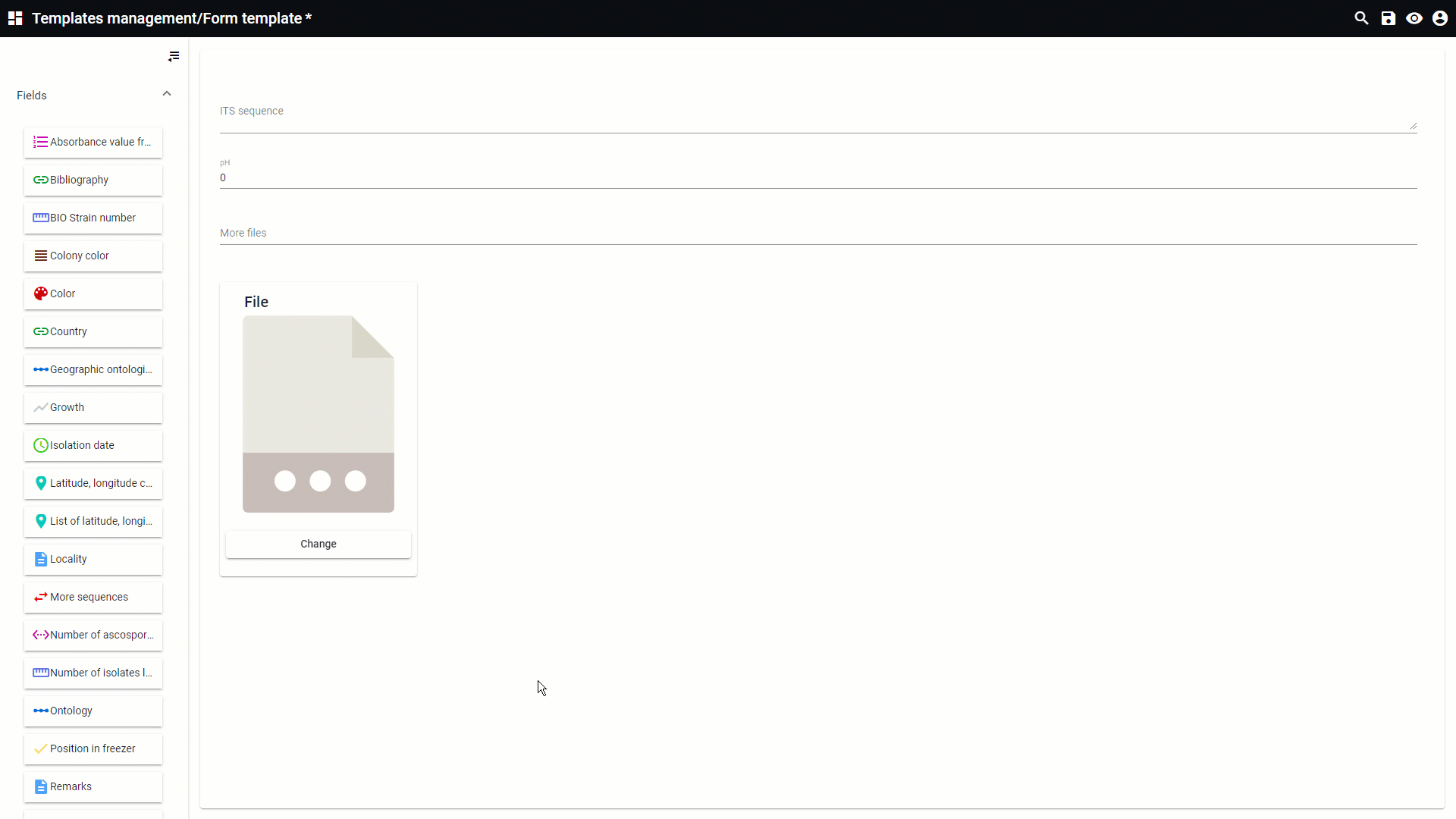|
|
|
Click on a given item in the template area to see the properties panel on the right. 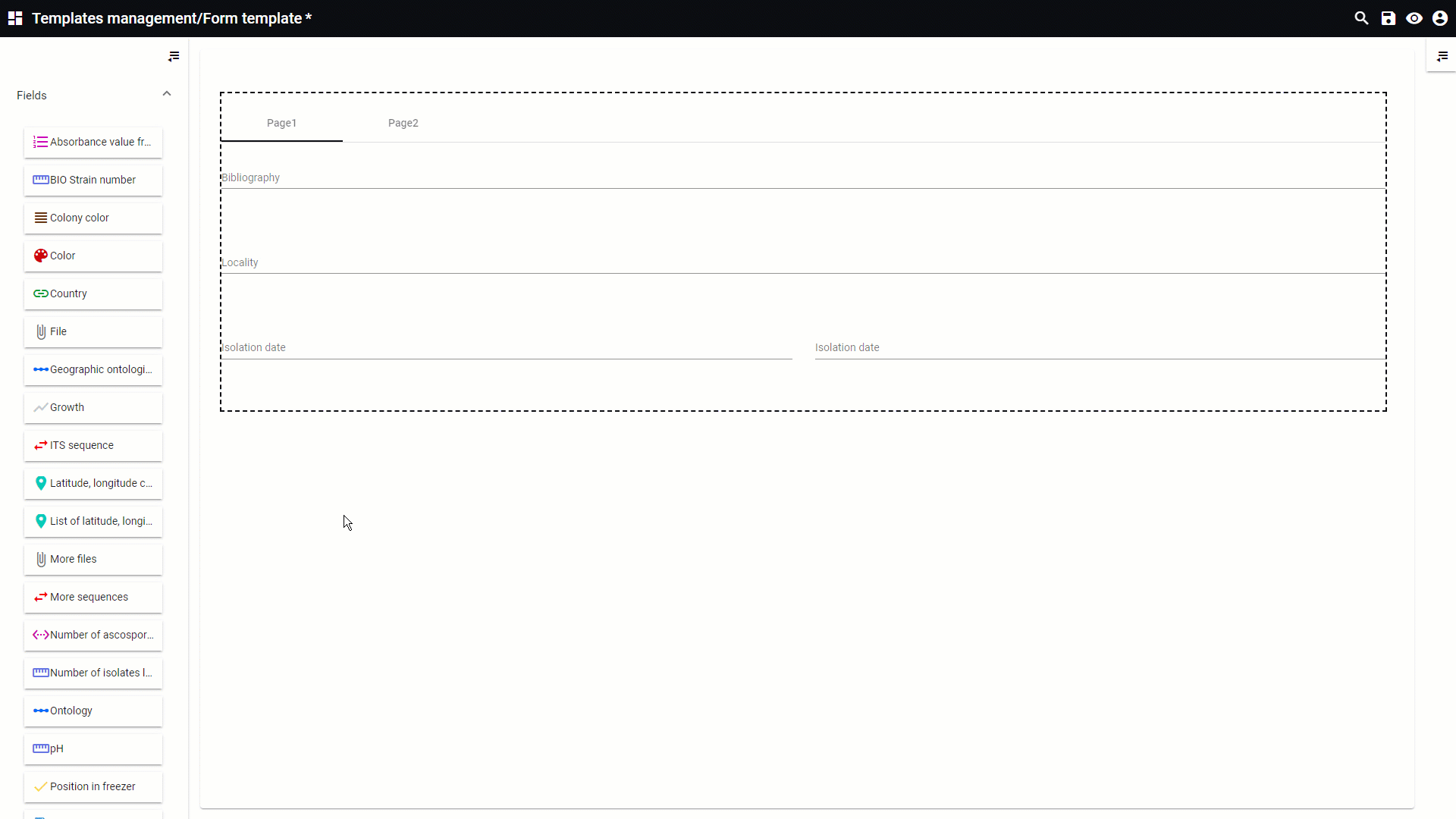 Full size Full size
 Global options: Settings for the current template. Global options: Settings for the current template.
-
-
-
Use as default: Use this template as the default template for the current table.
-
Acronym for new records: The entered acronym will be automatically used when adding new records. For example: When acronym is: "BIO ", the first created records will be named "BIO 1". If not acronym is provided then the system will automatically take the last record acronym and increment it.
-
Copy from previous deposit: If checked, the new deposit will get all the data of the previous one.
-
Send email on deposit: Provide the email address of the administrators of the website. They will receive notifications when a new records is added or an existing record is updated.
-
Add depositor to email: If checked, the depositor will be included in the email receivers list. -
Attach deposit report: If checked, a deposit report will be created and attached to the email. -
Report template: Select the exporting template to be used ( exporting templates are created in the desktop version on BioloMICS)
-
Can be updated by owner: If the record is not internet user readable, allow the owner to update the record even if he/she has not the table rights to do that.
-
Redirect template: Define the details template to be used for displaying the record details.
-
Transfer owner information: If the source collection belongs to a distant database, allow tranfer of owner user information to the latter.
-
-
Use floated label: Text label that will appear inside the input field at full font-size (Auto, Always, Never).
-
Use standard label: If checked, the floating label will not be displayed.
-
Label on the left (Option appears when "Use standard label" is checked).
-
Show icon: If checked then the icons of the field type will be shown.
-
Save button caption: Text displayed on the submit button of the form. 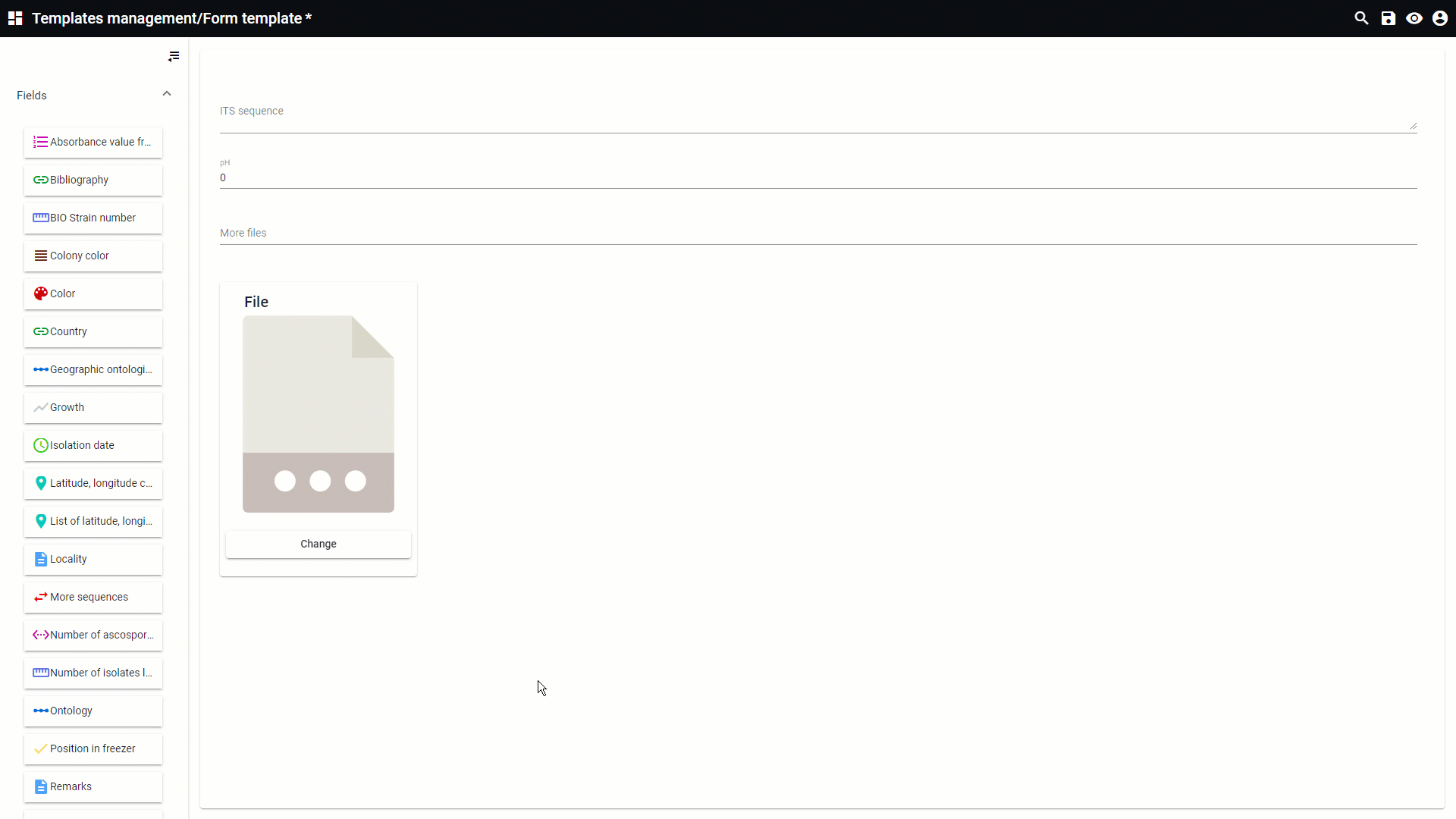 Full size Full size
|
|
|
|