Y - Specific features
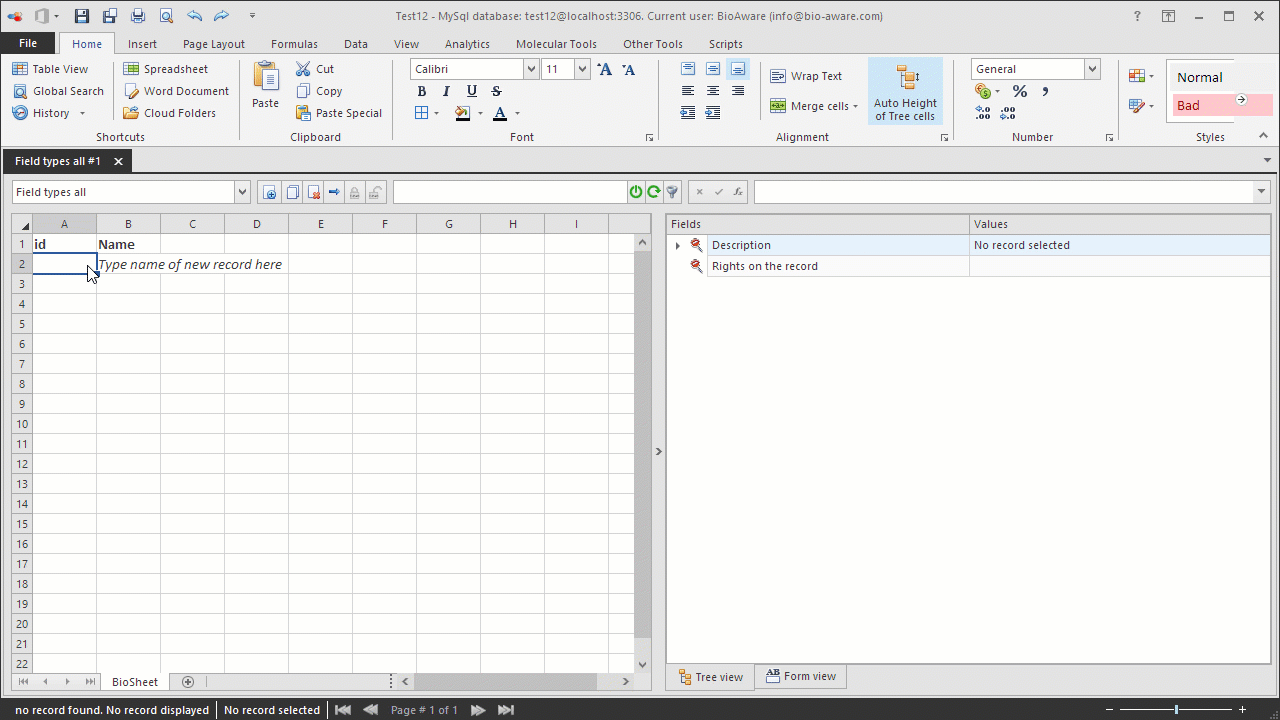
-
To open the advanced options of a Y field, click on File to go to the backstage section, in Database, click Edit fields.
-
Select the right table and double click on the Y field.
-
Go to step 2 of the wizard and click on the Advanced options button.
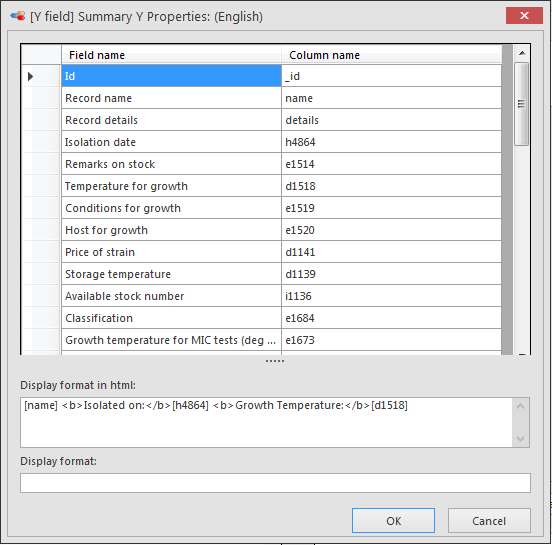 In the textbox Display format in html enter the text (in html format) and add the fields by double clicking on the fields in the list. This format will be displayed in the tree.In the textbox Display format enter the text and add the fields. This format will be displayed in the grid.
In the textbox Display format in html enter the text (in html format) and add the fields by double clicking on the fields in the list. This format will be displayed in the tree.In the textbox Display format enter the text and add the fields. This format will be displayed in the grid.
4. Click OK to save the settings.

