Use existing dashboard
-
To open a previously saved dashboard, click on File to go to the backstage section and select Dashboard.
-
Choose on top, which records to be included in this export:
-
Use all records This will use all records in the current table view.
-
Use selected records only This will take only the selected records in the current table view (with the Shift or Ctrl keys pressed for multiple selection).
-
Select Use existing dashboard.
-
Select the wanted dashboard from the list of available dashboards on the right. Note that these dashboards are available for the currently selected table.
-
Use the search box on top to search for a given dashboard.
-
Use the Sorted by option on top to sort by date descending, by name or by type.
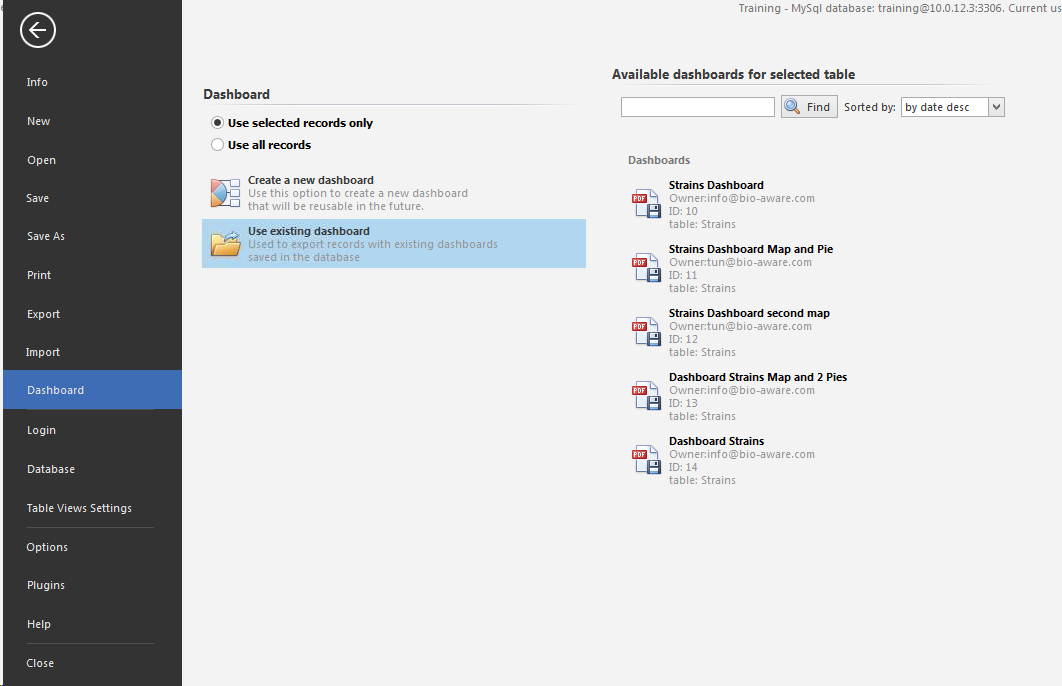 Note:
Note: -
To edit a given dashboard, select it from the list on the right side, right-click and choose Edit dashboard. It will open the dashboard designer.
-
To delete a given dashboard, select it from the list on the right side, right-click and choose Delete dashboard.
-
To be able use the dashboard on the web, select it from the list on the right side, right-click and choose Get web identifier.
To reach the dashboard from the web, paste the given web identifier to the web address. For example: http://www.bio-aware.com/dashboardviewer.aspx?id=8614ADBCAB5161E19DBC3E71BEEE3DCFNote that the dashboard must have the internet user visible rights before it can be visible from the website. -
The dashboard will then be automatically opened.

