Create a new dashboard
-
To create a new dashboard, click on File to go to the backstage section and select Dashboard.
-
Choose on top, which records to be included in this export:
-
Use all records This will use all records in the current table view.
-
Use selected records only This will take only the selected records in the current table view (with the Shift or Ctrl keys pressed for multiple selection).
-
Select Create a new dashboard.
-
Select the fields to be included in the new dashboard and click Next.Note that if a main branch is selected, all fields belonging to this branch will be selected.
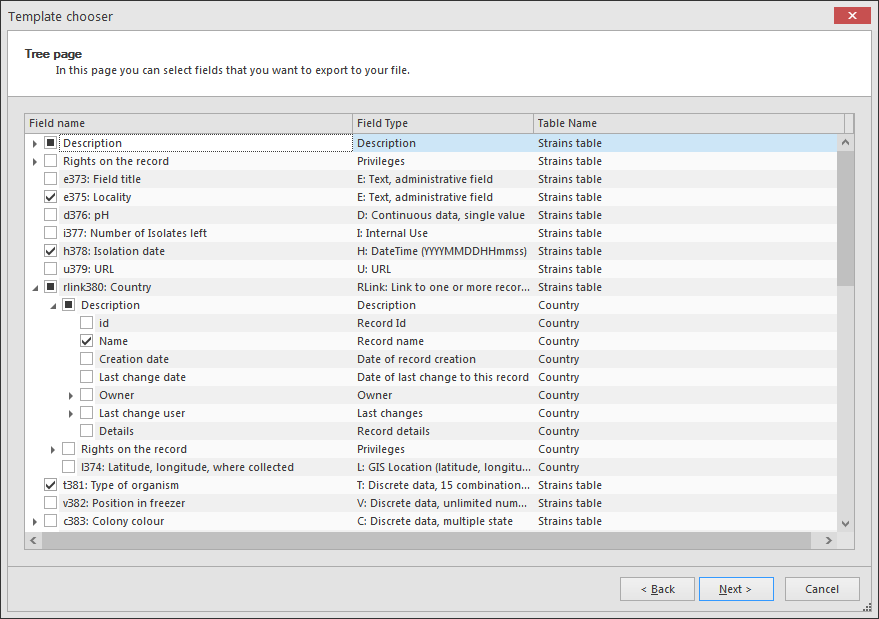
-
Enter a description (optional) and click Next and Finish.
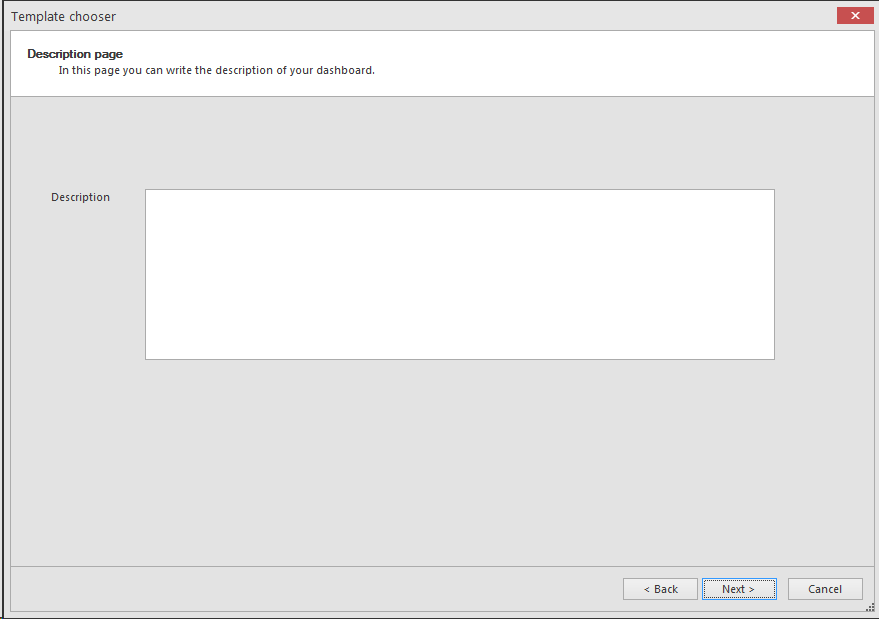
-
The dashboard designer will be opened and the dashboard can be created/edited. For more information, see Dashboard designer.

