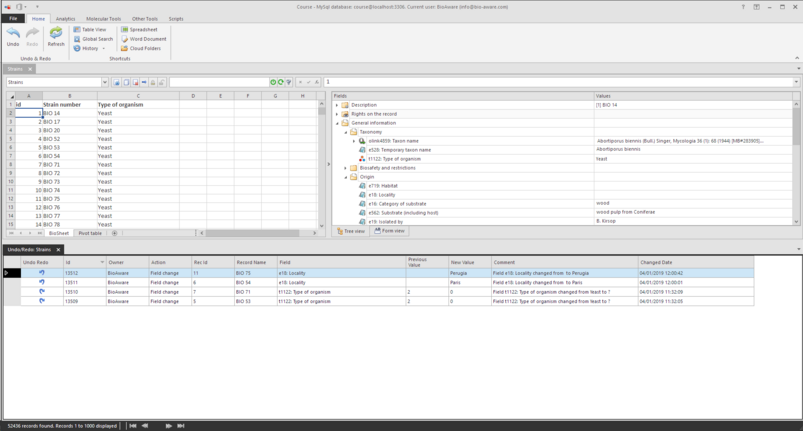Undo/Redo list
There are three ways to undo and redo changes made in the database:
-
Simple undo/redo. Shortcuts to undo and redo a last change:Ctrl + Z to undo the last change made.Ctrl + Y to redo the last undo.
-
Undo/Redo list, showing all changes made on that table by the current user.
-
There are two ways to open the undo/redo list:
-
Under Home, in the Shortcuts group, click on the arrow on the button History and select the last option Undo/Redo list.
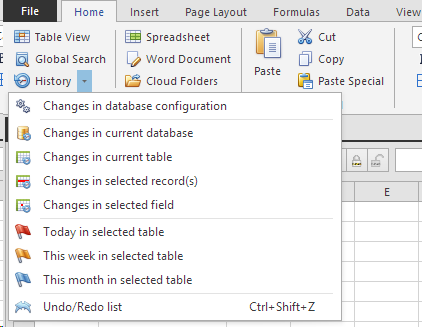
-
Press Ctrl + Shift + Z.
-
Select a row in the undo/redo list.
-
In the ribbon click
 to undo the change.
to undo the change. -
In the ribbon click
 to redo the change (redo means to set back the original data).
to redo the change (redo means to set back the original data). -
History of changes, showing all changes made ever in the database by any user. For administrators only. For more details, see History of changes.