Save scenario
To save, load or delete a given scenario, select the right button in the ribbon of the identification or classification tool.
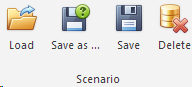
Save / Save as... Save all settings of the current analysis.
Load Open the scenario list showing all previously saved scenarios.
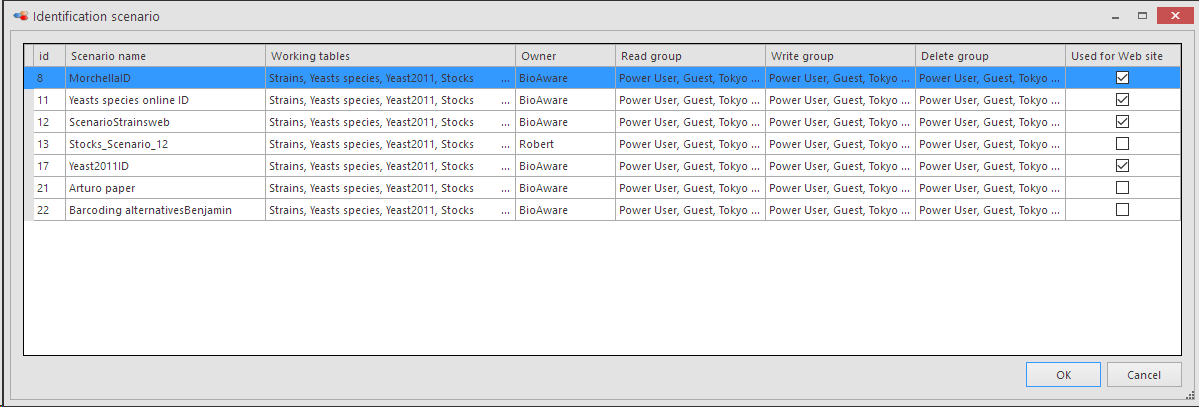
Modifications to the scenario name, the owner and the rights (read, write, delete) can be done here for each scenario.
Scenarios can be shared among other users by setting the Read, Write and Delete rights.
Delete Remove the current scenario from the scenario list.

