Save and use stored queries
In the search panel, click on the Queries button and select from the following options:
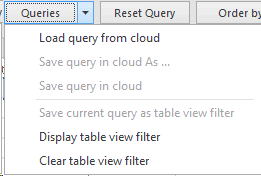
-
Load query from cloud opens the cloud directory. Select the wanted query and click Open.
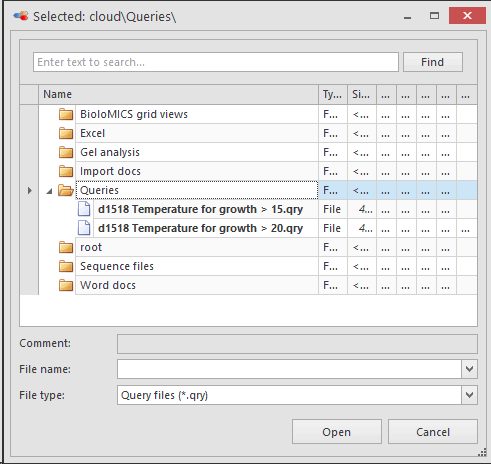
-
Save query in cloud As adds the current query to the cloud directory. Select the wanted folder and enter a meaningful name.
When a change is made in the query conditions then click Save query in cloud to overwrite the previous saved query. -
Save current query as table view filter allows to always only search in a selected dataset. The selected dataset contains all records matching the conditions of the query in the filter.For example, if the filter is set on the query finding all strain names starting with Candida. Then a new query will be performed with the conditions: pH >7.In this case, all records with a pH > 7 AND a strain name starting with Candida will be displayed.
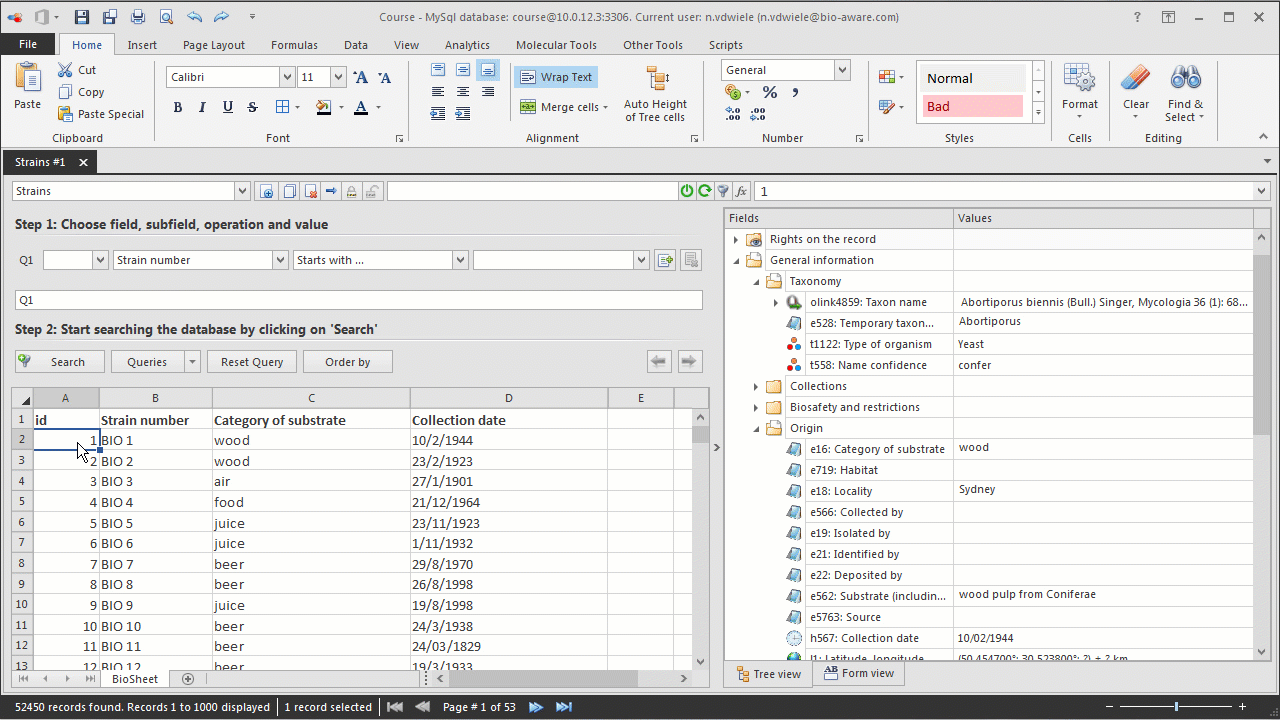
-
Display table view filter shows the current used table view filter.
-
Clear table view filter displays all records of the table again.

