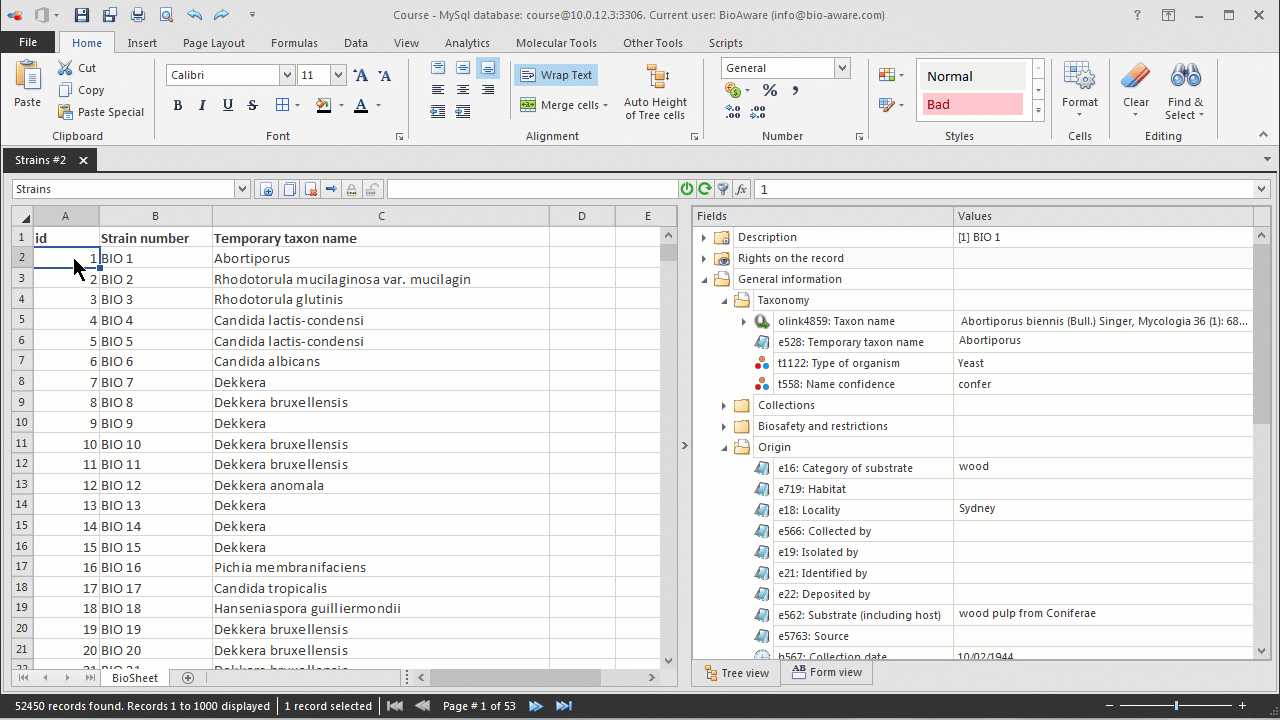|
|
|
-
To apply a filter to the data in the BioSheet/grid, under Data, in the Sort & Filter group, select Filter.
-
Sort options are then added to the columns in the grid.
 Sort A to ZSort the data from A to Z. Note that is applies to the whole dataset.
| |
 Sort Z to ASort the data from Z to A. Note that is applies to the whole dataset.
| |
 Clear filter fromClear the filter and to see the whole dataset again.
| |
 Text filtersWhen the selected column contains text data, then the following filter options will be available.
| |
 Number filtersWhen the selected column contains numeric data, then the following filter options will be available.
| |
 Filter by valuesFilter by values present in the field of the selected column.
Note that multiple selection of filtered records includes not shown records in between.
| |
|
|
|
|