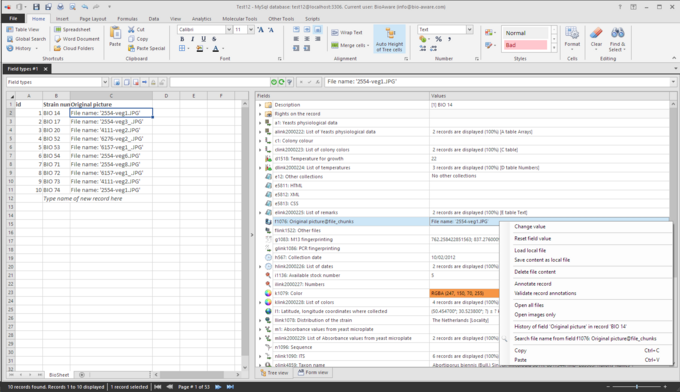F - Edition of data
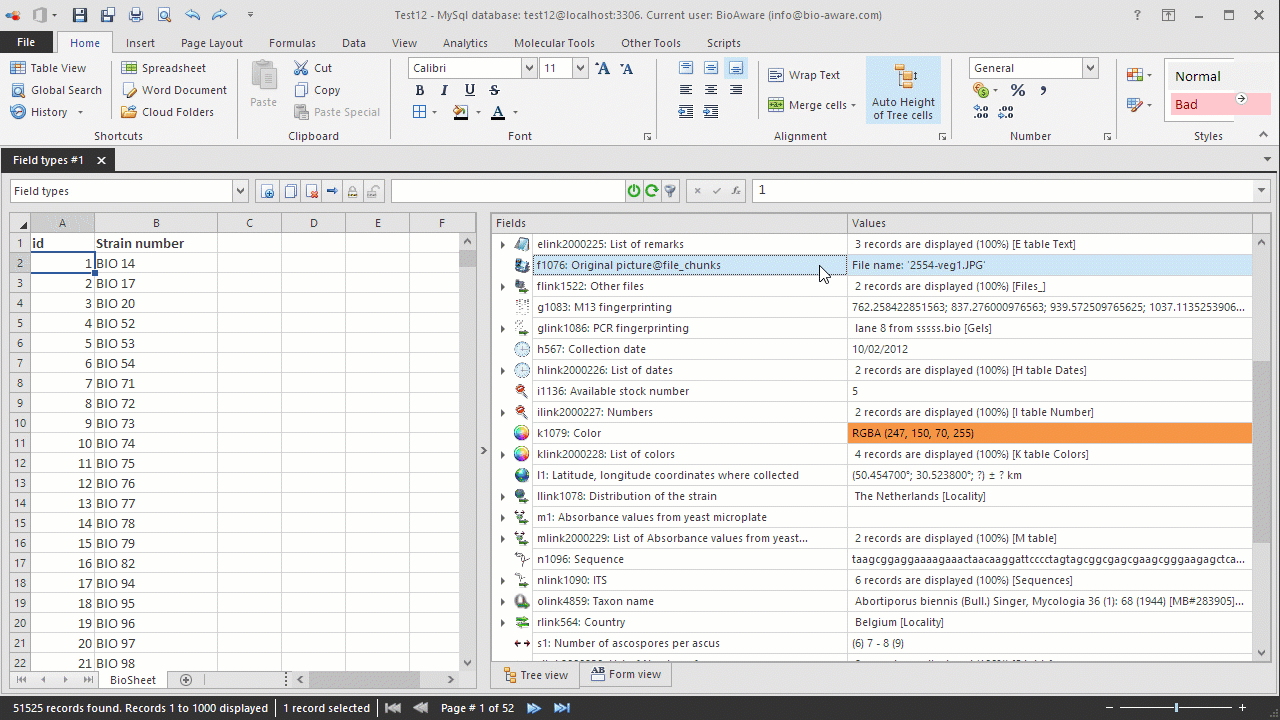
To add a file to an F field:
-
Select the record(s) to be edited in the BioSheet on the left side of the window.
-
Select the F field to be edited in the tree on the right side of the window.
-
Right-click on the field's Values column and choose from the following options:
-
Reset field value Clear the information in the field.
-
Load local file Browse to select the file the file to be loaded.
-
Save content as local file Select the path and give a name to save the content in an external location.
-
Delete file content Remove the file content from the selected record(s).
-
Suggest field value Suggest a new value without changing the actual data in the database.
-
Validate record suggestions Validate the suggested values added via the annotation option.
-
Open file Opens the file. Note: Double-click on the field's Values column or on the F field cell in the BioSheet, will also open the file (only when one record is selected).
-
Open image only Open the image. Note: Double-click on the field's Values column or on the F field cell in the BioSheet, will also open the file (only when one record is selected).
Note that multiple selections of several records will link the same file to several records at the same time.
Click Ctrl + Z to undo the last change; Click Ctrl + Y for redo.