Edit connection
If the settings of the connection to a given database are not good anymore then they can be changed.
-
In the backstage section, select Database and click Open database.
-
Click on the Edit connection button to change the settings of an existing connection.

-
A popup with the current information appears. Make the wanted changes and click OK.
-
Connection Name of the database, IP address and port.
-
Database name Name of the database.
-
Database user name User name of the root user of the database.
-
Database password Password of the root user of the database. Ask your IT department for assistance if needed as you might not know the password of the database.
-
Database server IP addresses The IP address used to connect to the database, use 'localhost' or 127.0.0.1 if stored on your own computer.
-
ICP/IP port: By default, MySQL uses port 3306. Note that the port must be opened otherwise the database won’t be accessible (common firewall issues). If your firewall prompts for acceptance of opening a port, just agree.
-
BioloMICS user name User name of the person logging in in BioloMICS.
-
BioloMICS user password Password of the person logging in in BioloMICS.
-
Database world wide ID Unique ID of the database.
-
Synchronize users with Displays the list of databases connected. Check the databases that should synchronize the users to have the same properties (address, etc.)
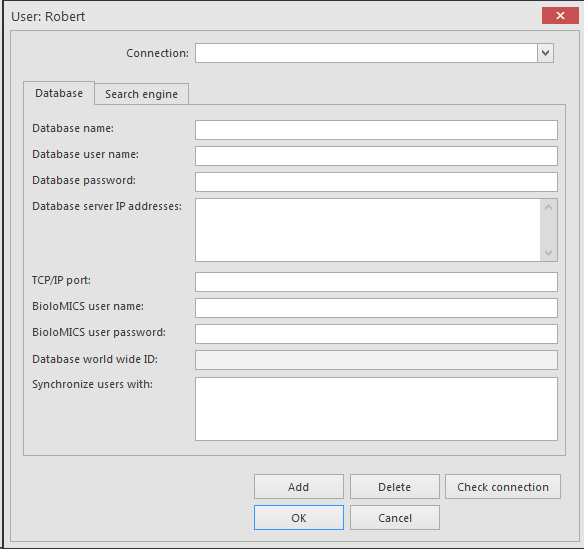
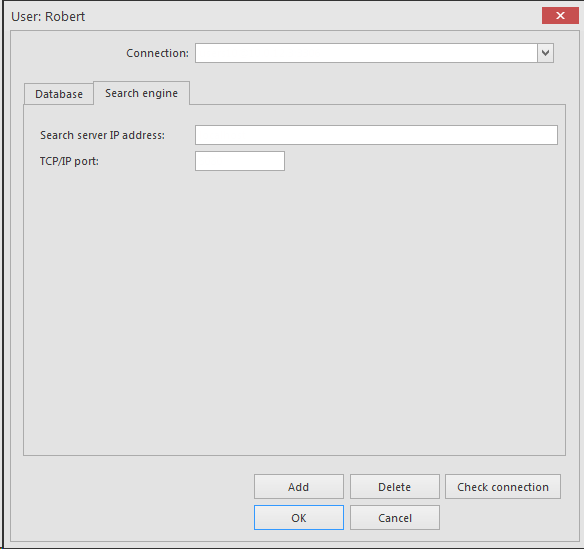 Click Add to add a new connection.Click Check connection to see if the database is connected successfully.Click OK to save the changes.
Click Add to add a new connection.Click Check connection to see if the database is connected successfully.Click OK to save the changes.

