A - Edition of data
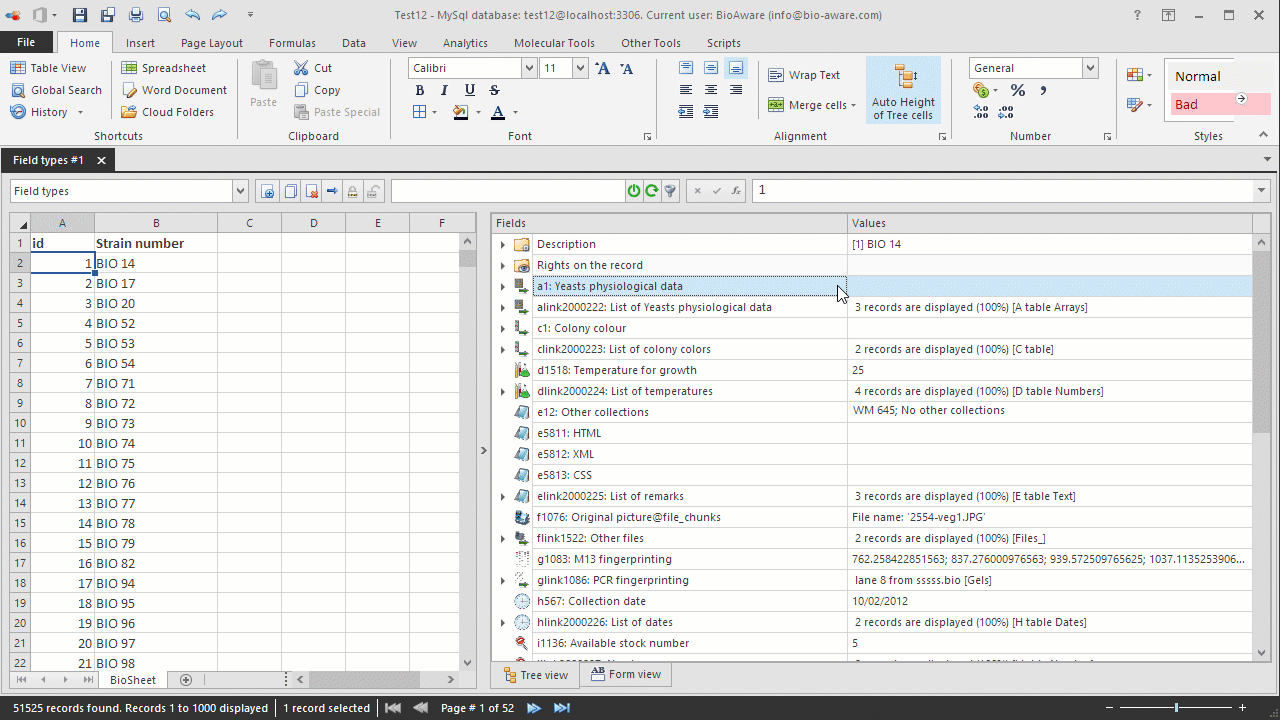
-
Select the record(s) to be edited in the BioSheet on the left side of the window.
-
Select the A field to be edited in the tree on the right side of the window.
-
Click on the small arrow in front of the field to show the subfields.
-
Click on the field's Values column and select the wanted value from the dropdown list.Discrete data can also be edited directly from the BioSheet on the left side via the same dropdown list method.
Note that several records (multiple selection) can be edited at the same time for a given field. Also, several fields having the exact same properties can be edited at the same time using the multiple field selection feature.
Click Ctrl + Z to undo the last change; Click Ctrl + Y for redo.


