The global properties in the query template section are explained in on this page.
Click on a given item in the template area to see the properties panel on the right.
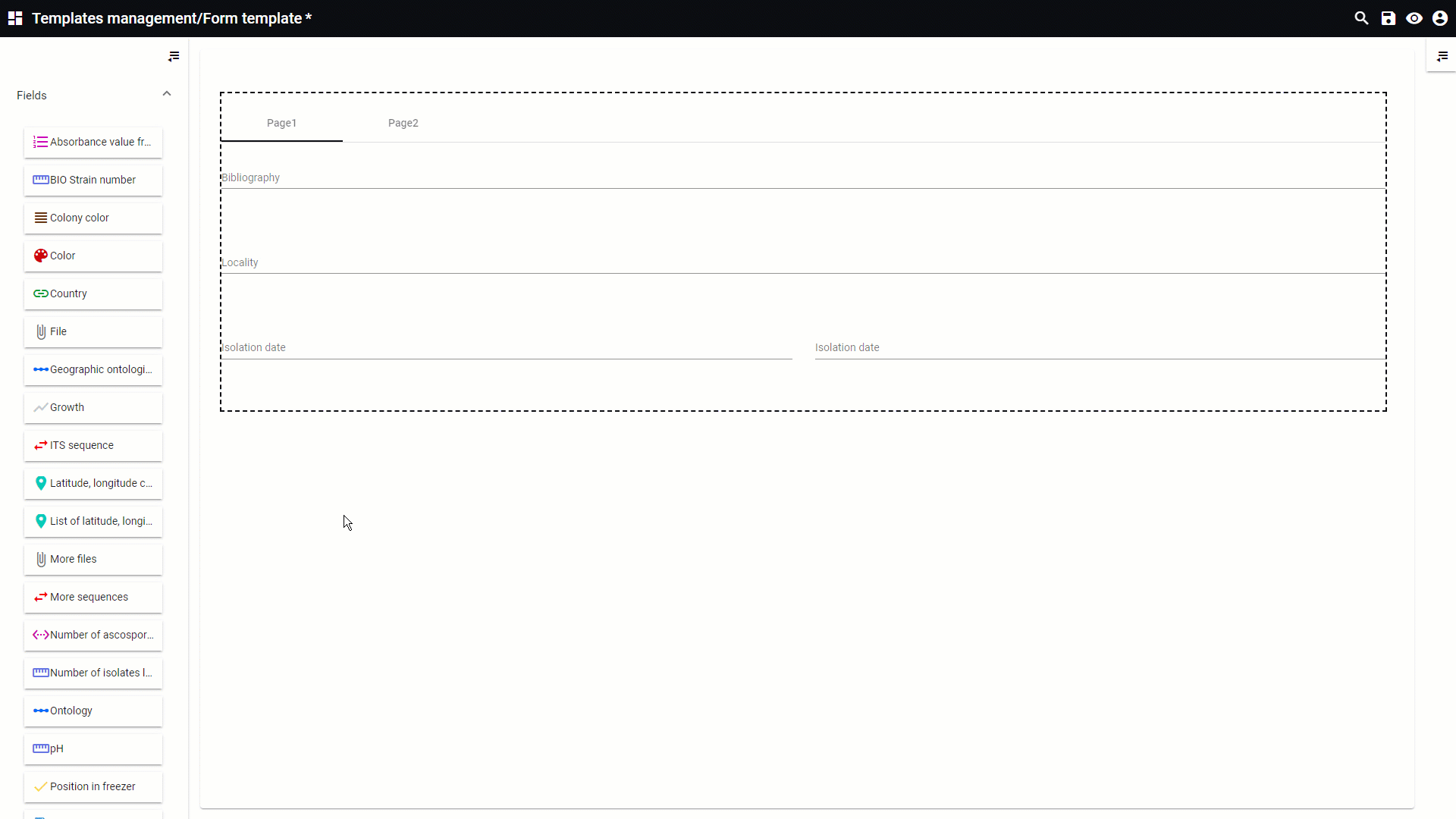 Full size
Full size
 Global options: Settings for the current template.
Global options: Settings for the current template.
Hover the mouse on top of any of the numbers below to see detailed information.
 Template name
|
|
 Description
|
|
 Title
Name shown on top of the search panel. 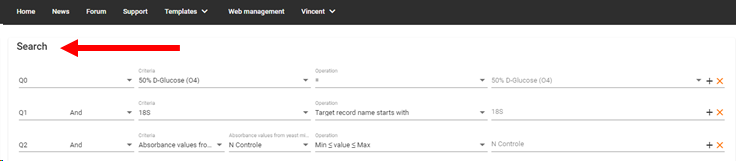
|
|
 Logic operations
Check the different logical operations that should be available for the end users.
-
Not, And, Or, AndNot, OrNot 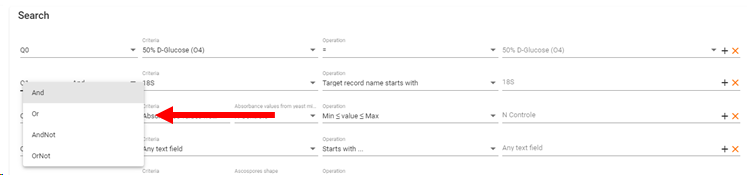 -
Default logic operation: The one that is shown when opening/refreshing the page. 
|
|
 Highlight first option
Whether the first option should be highlighted when the auto complete panel is opened.
|
|
 Show icon
If checked, an icon on the value field will be displayed.  |
|
 Show expressionIf checked, the expression input will be shown in the advanced search. 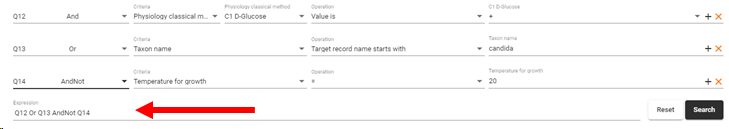
|
|
 Show query historyIf checked, the query history will be available. Select the number of queries that will be displayed. 
|
|
 Buttons displayChoose how to display the buttons. Text (default):  or icon: 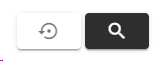
|
|
 Expression
-
Expression label: If needed rename the expression label to meet the requirements of the website. 
-
Expression placeholder: If needed rename the expression placeholder to meet the requirements of the website. 
-
Expression tooltip: If needed rename the expression tooltip to meet the requirements of the website. 
|
|
 Labels
-
Criteria label: Text displayed on top of the criteria column (repeated for each field in the query). 
-
Operation label: Text displayed on top of the operation column (repeated for each field in the query). 
-
Search label: Text displayed on Search button. 
-
Reset label: Text displayed on Reset button. 
|
|