Trace file edition
-
To open the trace file edition tool, under Molecular Tools, in the Pairwise alignment group, click Edit Trace Files and Contigs, and select the trace files to edit.
 Standard sequence formats, like the ABI file (*.abi and *.ab1), SCF files (*.scf) and Fasta files (*.fas and *.fasta) can be loaded.Specific BioloMICS experiment files (*.abiv) can also be reloaded.
Standard sequence formats, like the ABI file (*.abi and *.ab1), SCF files (*.scf) and Fasta files (*.fas and *.fasta) can be loaded.Specific BioloMICS experiment files (*.abiv) can also be reloaded. -
Click on the Open files button
 to load more sequences into this sequence viewer.
to load more sequences into this sequence viewer. -
To select all sequences, click on the header of the first column in the sequence viewer:
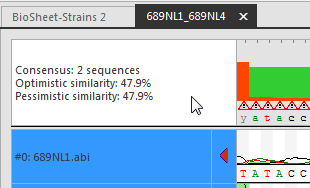

To save the consensus sequence in the database, click on the  save button and click Save as. For more instructions see Saving into database.
save button and click Save as. For more instructions see Saving into database.
This movie shows how to edit trace files in BioloMICS.
1. Sequence fields (N & NLink) (0:10)
2. Molecular Tools - Edit Trace files and contigs (0:23)
3. Open trace files (0:29)
4. Edit trace files (0:36)
5. Save sequence(s) in database (2:00)

