Suggestions
Suggestions can be made to notify that a value in the database might be incorrect.
If a user is not able to edit the data in a field directly, then a suggestion can be made.
Users that are able to write in the field will be able to see the suggestion and to accept or reject the suggested value.
To show, add and manage/validate the suggestions go to the tab Data, and select any of the buttons in the Suggestions and comments group:
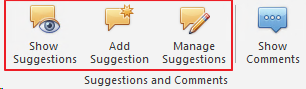
-
To make a suggestion, it is also possible to do a right click on any field in the tree and select Suggest field value.
-
A new pop up window will be opened showing the table view, allowing the user to make changes. A comment can be added to the suggestion to describe the reason of change.
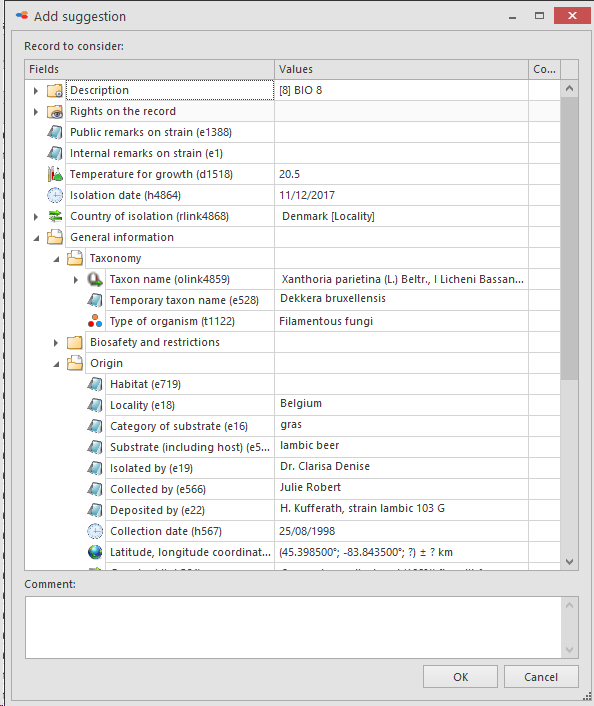
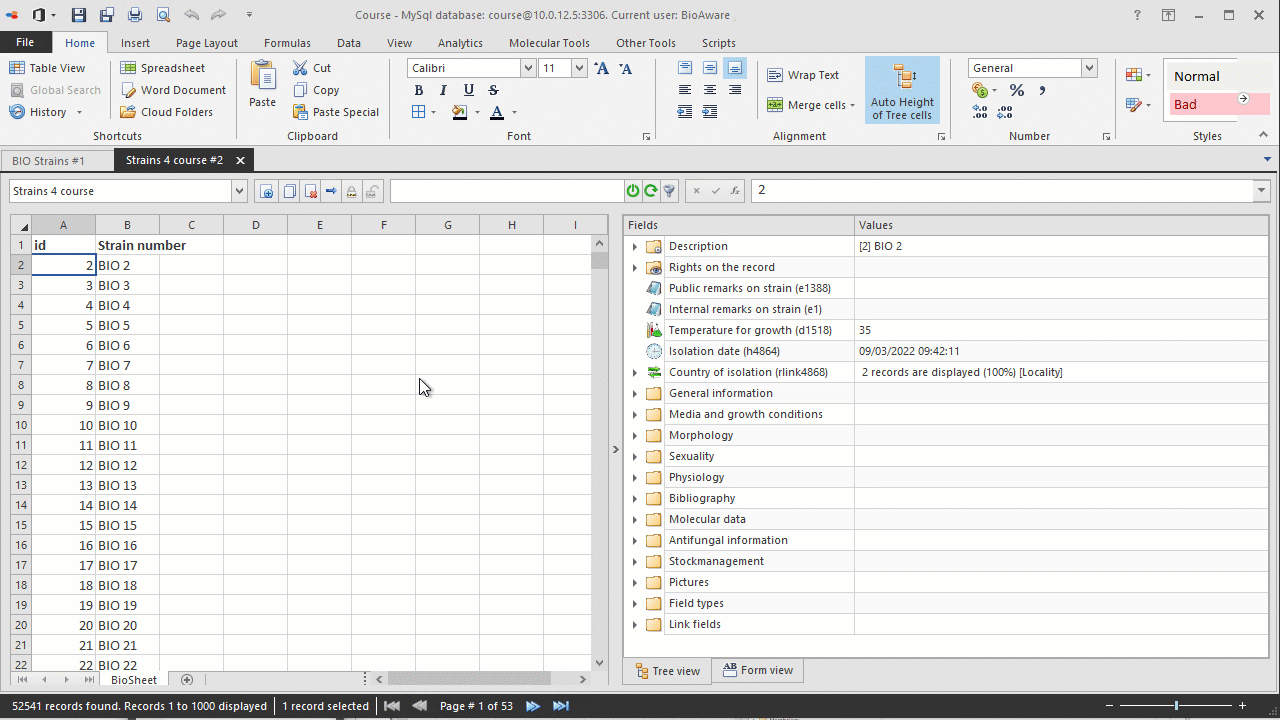
-
On the right side of the tree view, a new column is added showing a green ball indicating that there has been a suggestion made on that field.
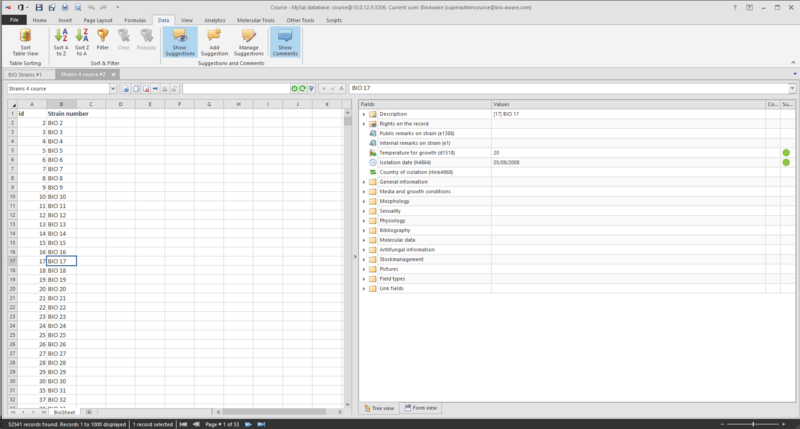 Use the search panel to find quickly all the records that have at least 1 suggestion attached. See Search suggestions.
Use the search panel to find quickly all the records that have at least 1 suggestion attached. See Search suggestions. -
To validate the made suggestion, either double click on the green ball or right click on a field in the tree and click Validate record suggestion.

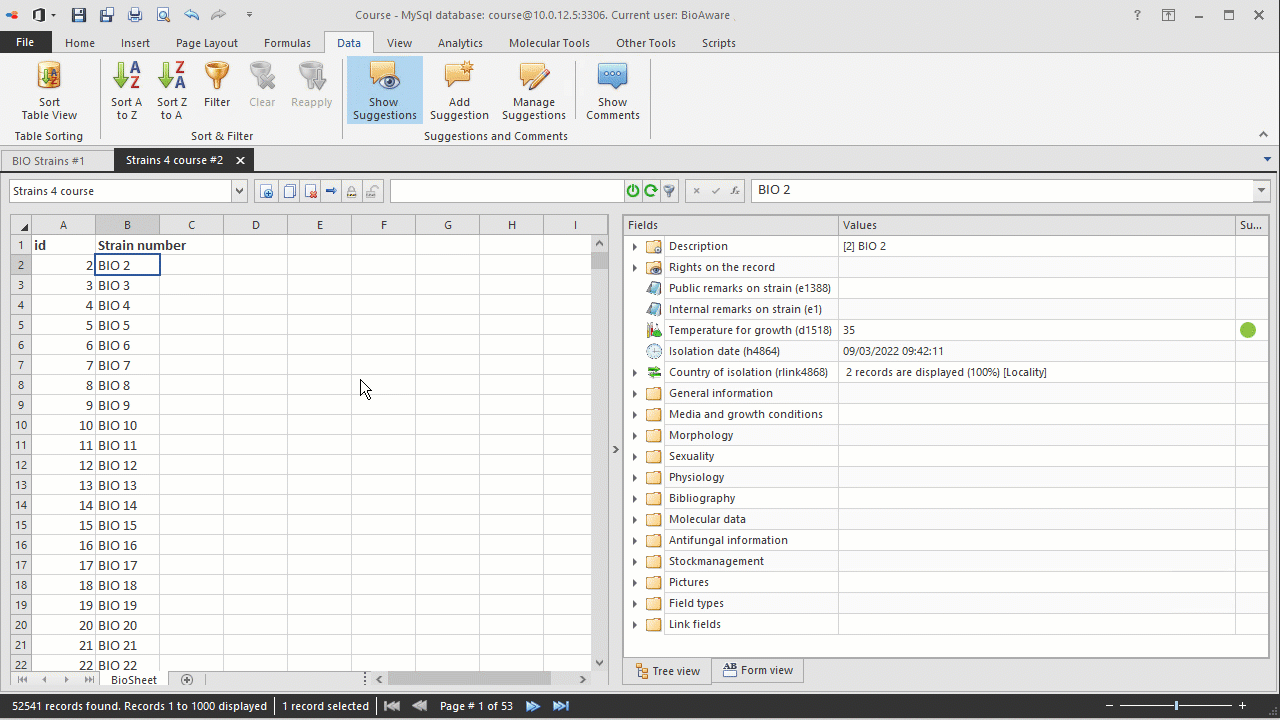
-
The list of suggestions is shown on the left. The original value in the middle part and the new value on the right.
-
Click Accept to accept the new value and therefore to overwrite the old value.
-
Click Reject to reject the new value and to keep the old value as it was.

