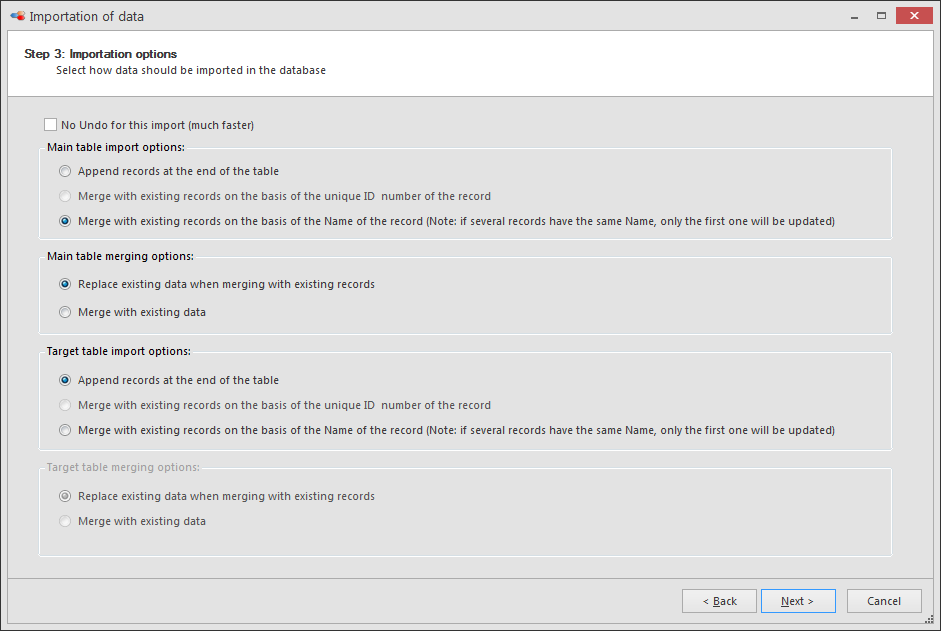Step 3: merge or append data
-
For the main table choose to append or to merge (on ID or Name): See step 3 of single table import for more details.In this example we will merge based on the Name of the record and replace the current data in the records of the main table.
-
For the target table, in this case the Sequence table, choose to append or merge (on ID or Name).We will append the sequences since they were not yet in the database.
-
Note that one is able to check the box No Undo for this import, this is created to speed up to process of importing for very large datasets. However, keep in mind that, when checked, there is no Undo anymore available for the imported data.
-
Click Next to go to the next step.