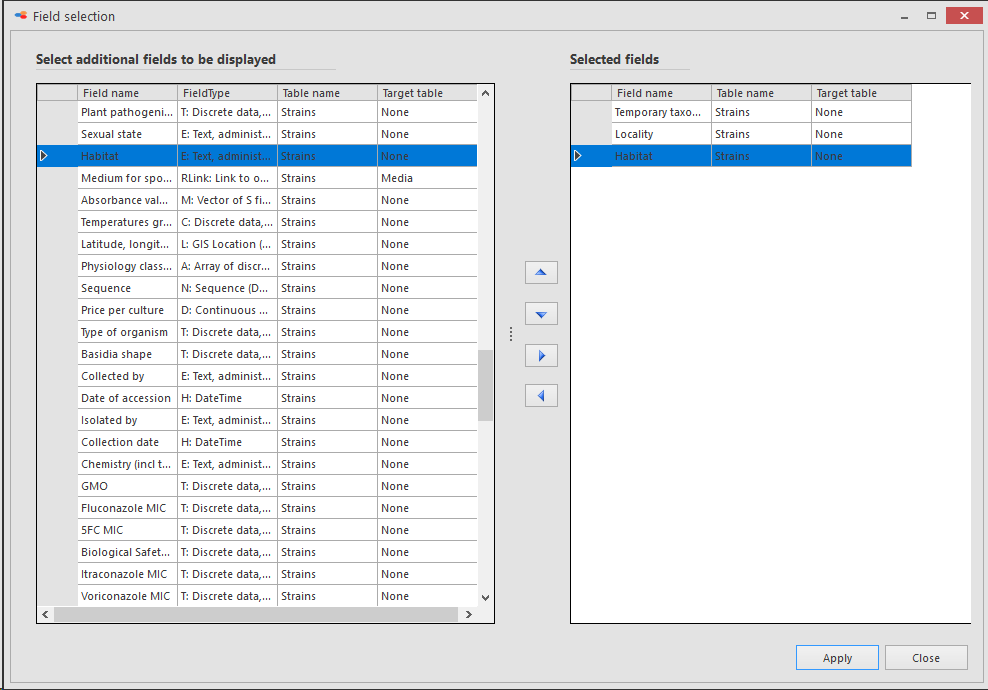Show extra fields
Click the button Show Extra Fields to select fields to be displayed besides the tree.
-
In the left grid select the fields to be displayed besides the tree (use the Ctlr-key or Shift key to select multiple records).
-
Use the arrow buttons to add or remove fields:
 To add the selected field(s) to the right grid.
To add the selected field(s) to the right grid. To remove the selected fields from the right grid.
To remove the selected fields from the right grid. -
Click on the up and down arrow buttons to shift the order of the displayed fields.Note: The field on top of the right grid is displayed the closest to the tree, while the last field is displayed the most right.
-
Click on Apply to go back to the tree visualization.