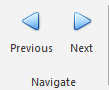Set reference lane (step 5)
-
Enter the molecular weights of the bands in the reference lanes (top-right of window).
-
Press the Ctrl-key and select all reference lanes.
-
Click Next, in the Navigate group, to go to the next step. Click Previous, to go back to step 4.
 Molecular weight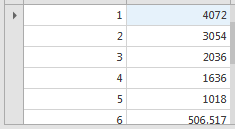 List of the molecular weights of the bands in the reference lane(s) List of the molecular weights of the bands in the reference lane(s)
|
|
 Enter molecular weightEnter here the molecular weights and click then Add.
|
|
 Add buttonAdd molecular weight to the reference lane list.
|
|
 Add band buttonClick here to open the "Add a band" section.
|
|
 Delete band buttonDelete the selected band from the reference lane list.
|
|
 Load buttonLoad a previously saved reference lane list.
|
|
 Save buttonSave current reference lane list.
|
|