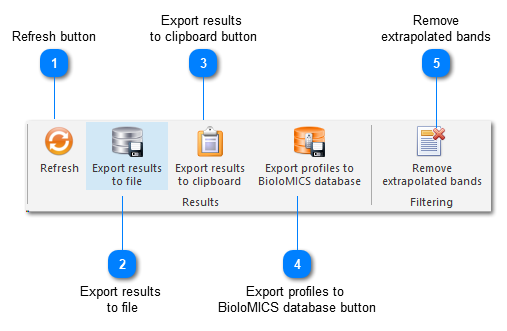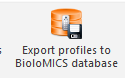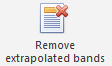Results (step 7)
All molecular weights are computed and shown in the bottom grid (Results) together with the distance of migration in pixels for each band in each lane.
Red cells indicate that the band was either below the lowest reference band or above the highest reference band. In this case, the system is not able to return a trustable value.
The cells colored in green are bands of the reference lanes.

It is possible to paste a list of record names from clipboard in the 'profile to export' list on the left.
-
When a cell in the Results grid is colored red, click on the cell to see the band in the gel. Right-click to edit the value or to delete the band.
-
To refresh the original band after changing its value, click Refresh, in the Results group.
-
There are 3 ways to export the results, to file, to clipboard or into the BioloMICS database.
-