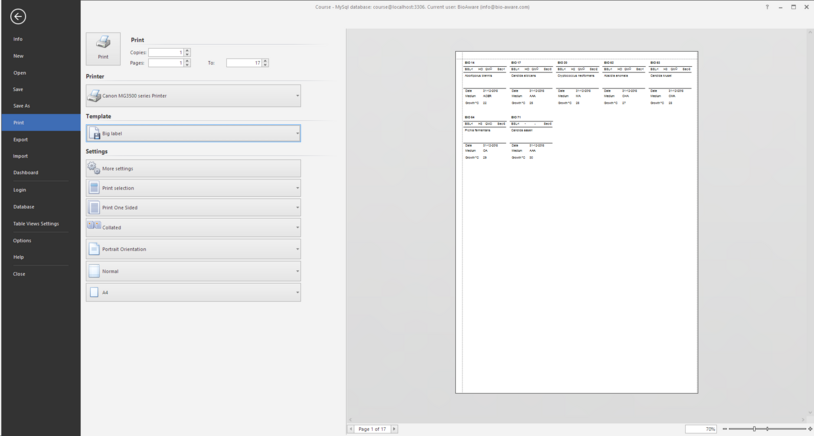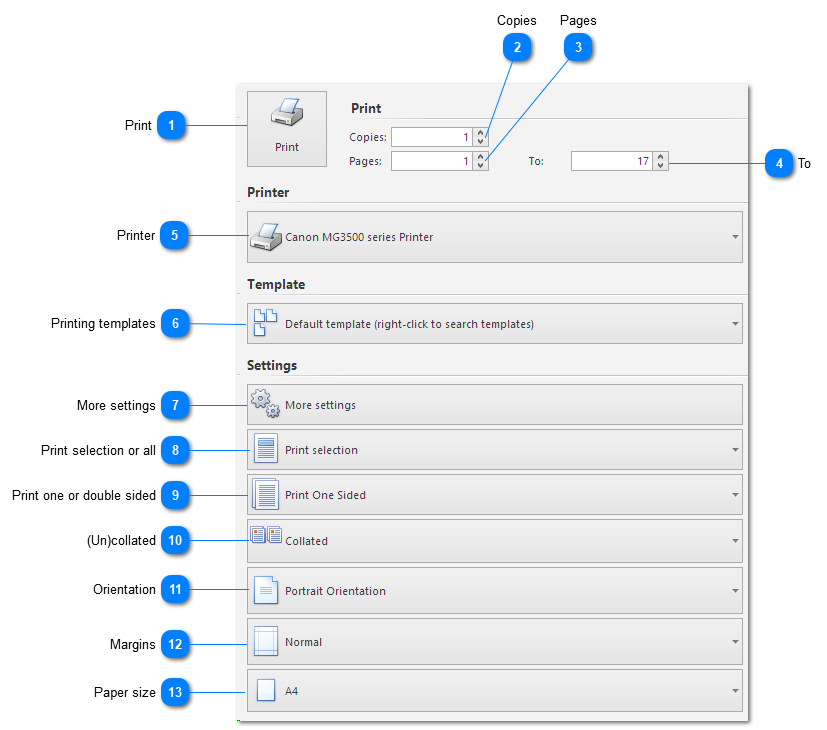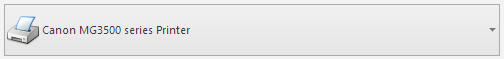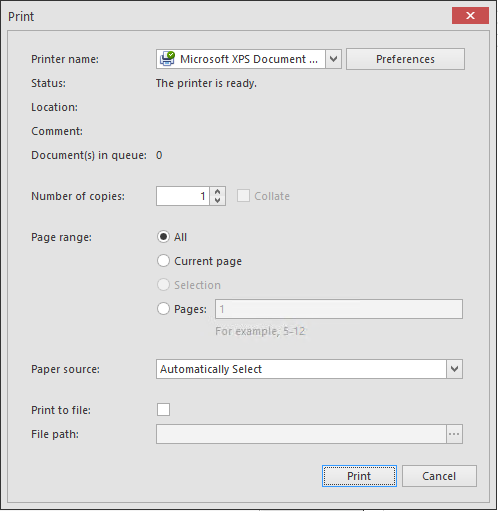Print data which are selected in the current (Bio)Sheet.
Note, when parameters are applied to a given report and the report is used in the Print section, then the parameter can be selected from the specific parameter column.
 PrintPrint the data.
|
|
 CopiesNumber of copies to be printed.
|
|
 PagesPrint from this page.
|
|
 ToPrint to this page.
|
|
 PrinterSelect printer.
|
|
 Printing templatesList of previously saved printing templates. See Data Export for information about creating templates.
|
|
 More settingsMore print settings.
|
|
 Print selection or allPrint selection or all records.
|
|
 Print one or double sidedPrint one or on both sides.
|
|
 (Un)collatedCollated or uncollated.
|
|
 OrientationPortrait or landscape orientation.
|
|
 MarginsSelect margin. Normal, narrow, moderate or wide.
|
|
 Paper sizeSelect paper size.
|
|