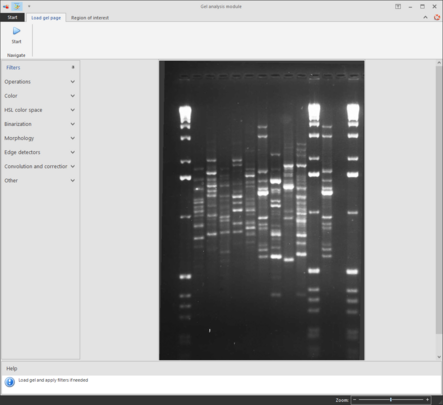|
|
|
Open picture file (step 1)
-
To start a new gel analysis, click on the Start tab > click Open gel…
-
Select the picture to analyze.
-
Keep the picture as straight as possible, i.e. the migration lanes as vertical as possible.
The migration direction should be from top to bottom. If that is not the case, the whole picture can be rotated in any direction.
One can also modify the picture using a series of other tools (contrast, brightness, smoothing, erosion ...) which are available from the Filters menu (to open use  icon in toolbar). icon in toolbar).
These filters could be useful to improve the recognition of the lanes and bands.
Note: the undo function can only be used to undo the changes made to the picture (contrast, brightness ...).
For a proper automated retrieval of lanes and bands, make sure the picture has a dark background with white or grey shaded bands (Use Filters menu to invert the picture if needed).
-
Click Start, under Load gel page, in the Navigate group, to go to the next step.
|
|
|
|
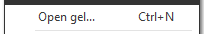
 icon in toolbar). These filters could be useful to improve the recognition of the lanes and bands.Note: the undo function can only be used to undo the changes made to the picture (contrast, brightness ...).For a proper automated retrieval of lanes and bands, make sure the picture has a dark background with white or grey shaded bands (Use Filters menu to invert the picture if needed).
icon in toolbar). These filters could be useful to improve the recognition of the lanes and bands.Note: the undo function can only be used to undo the changes made to the picture (contrast, brightness ...).For a proper automated retrieval of lanes and bands, make sure the picture has a dark background with white or grey shaded bands (Use Filters menu to invert the picture if needed).