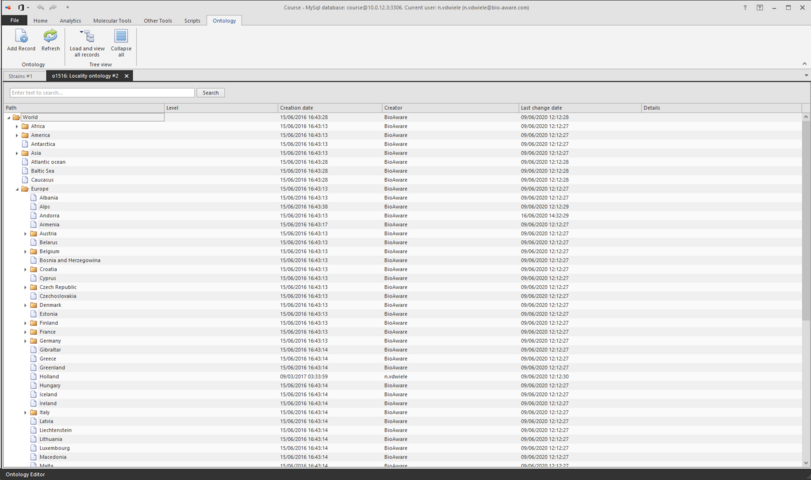|
|
|
-
To open the ontology viewer, under Other Tools, in the Modules group, click Open ontology viewer.
-
To move a given record or group of records, select it and drag it to the right place.
-
To add a new record to the ontology, select the upper level and click the Add Record button in the Ribbon.
-
To open all folders, click the Load and view all records button in the Ribbon.
-
To close all folders, click the Collapse all button in the Ribbon.
-
Use the Search box to search for a given (part of a) name in any level. Click Find to start the search and Clear to stop the searching.
|
|
|
|