Multiple selection of records
Records of a given table are listed in the BioSheet in the main menu of the BioloMICS software.
For several reasons it could be useful to select a number of records at a time. For example, to delete them or to update them all with the same value for a given field.
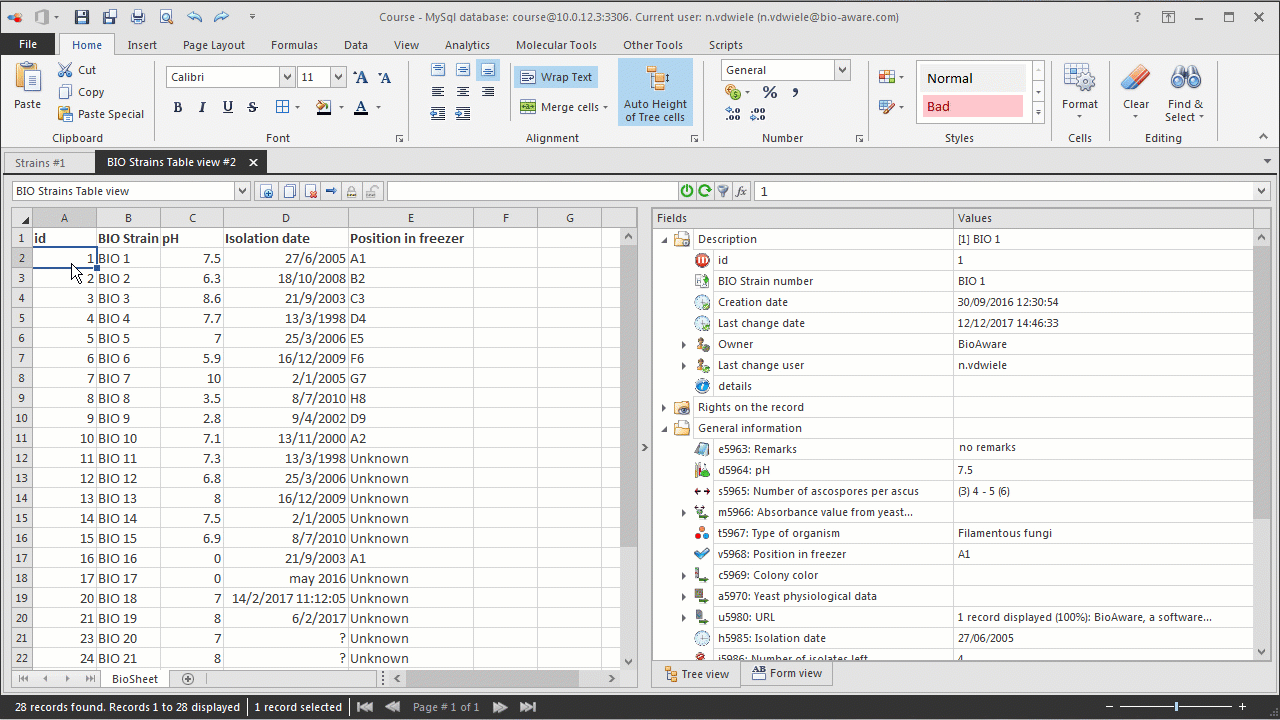
-
To select more than one record, click on the cells containing BioloMICS data in the BioSheet and use either the Ctrl key or the Shift key.The Shift key will select all the continuous records to the currently selected one. First click on the first record to select then click on the last one. All the records in between will be selectedThe Ctrl key will allow for the selection of records one by one even if they are not continuous.

