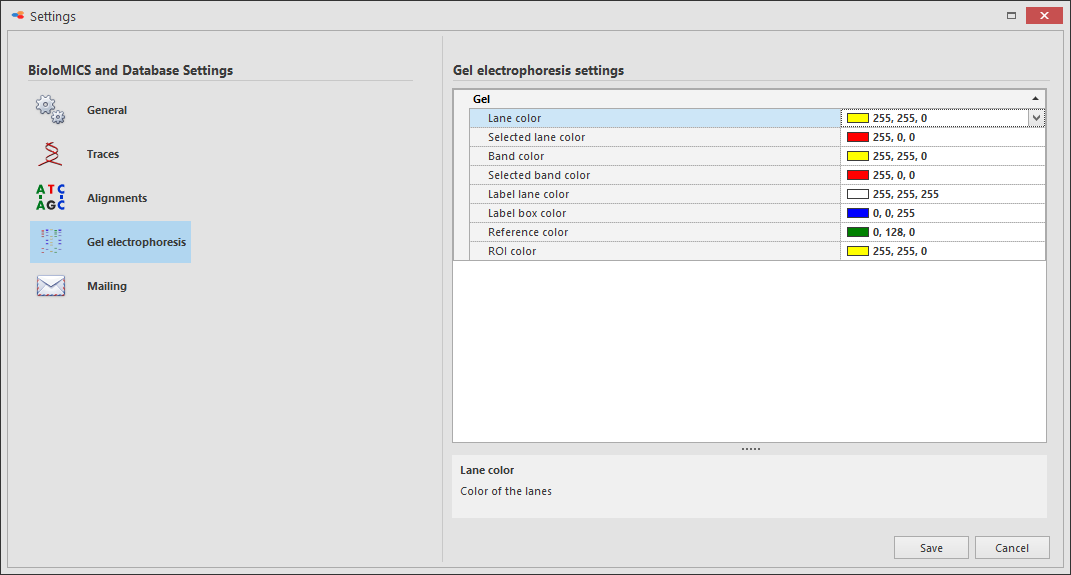Gel electrophoresis
Gel:
-
Lane color Color of the lanes. Click on arrow on the right to change the color.
-
Selected lane color Color of the selected lane. Click on arrow on the right to change the color.
-
Band color Color of the bands. Click on arrow on the right to change the color.
-
Selected band color Color of selected band. Click on arrow on the right to change the color.
-
Label lane color Color of labeled lane. Click on arrow on the right to change the color.
-
Label box color Color of labeled box. Click on arrow on the right to change the color.
-
Reference color Color of the reference lane. Click on arrow on the right to change the color.
-
ROI color Color of the region of interest. Click on arrow on the right to change the color.
Click Save to save the changes made and to close the Options dialog.