Form view mode
The form view is by default located on the right side of the main window of BioloMICS (see red marked area in the picture below).
Use the tabs at the bottom of the form view to switch to the tree view.
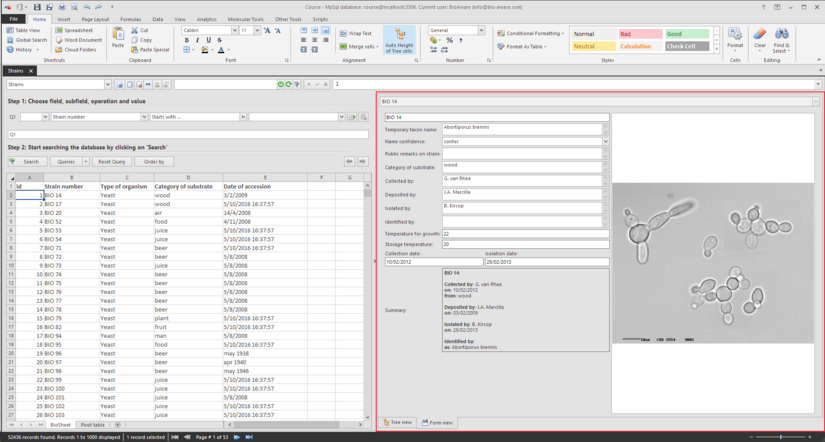
The Form:
-
Contains fields present in the current table view selected for the form.Data of the selected record in the BioSheet is shown. When multiple records are selected, for field types (except W field), only identical data will be shown (depending on the "Maximum number of merged records" in the Options dialog). For the W field type, when multiple records are selected, all values are displayed in one graph.
-
Data can be edited from the form. For detailed information see Edition of data for each fields type.
-
To see linked data, double click on the linked record.

