Add minor axis (step 6)
-
To add a Minor axis to an object, select the object.
-
Press the Control key, click on the 'bottom' edge of the object and drag the mouse to the 'top' edge of the object.The minor axis will be highlighted in purple color.It is possible to resize or move the axis by dragging it to the right place.
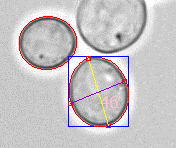
-
Click Next to go to the next step.

