Similarity matrix window
The comparison of records leads to the computation of a distance matrix.
When choosing the Agglomerative clustering option, a tree will be automatically produced. Selecting the MDS (Multi-Dimensional Scaling) option, a 3-dimensional view is proposed.
To change the value of a given cell, double-click on the cell and change the value.
Red background: 100 % similarity (value = 1)
While background: 0 % similarity (value = 0)
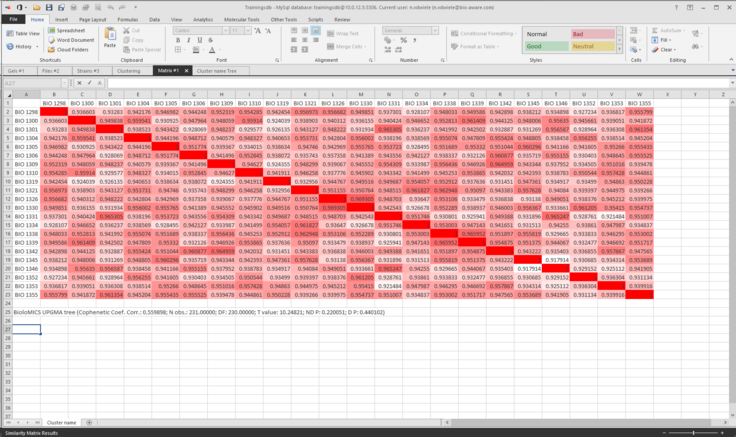
-
Details of the matrix (summary) are displayed in a cell just under the matrix.
To save the current matrix, click on the Save as button  on the top-left of the window.
on the top-left of the window.
To load a previously saved matrix, click on the Open button  on the top-left of the window.
on the top-left of the window.

