Save and reuse scenario
When all (pre-) processing steps are completed and the best ones for this data set are selected, then it is possible to save the scenario.
To save the scenario, press right click on the Operations part at the middle left section and choose Save scenario as….
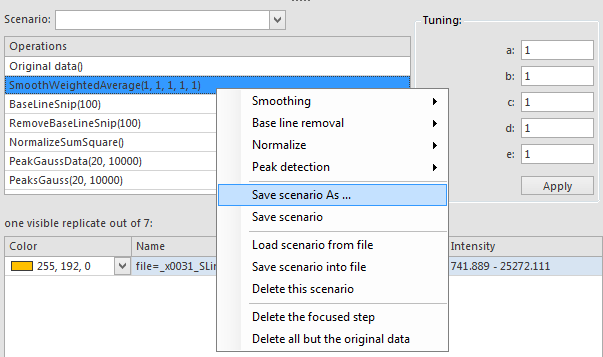
Give the scenario a name and press OK.
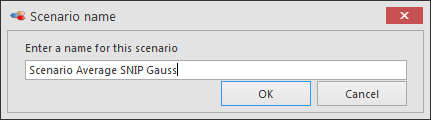
To reuse a given scenario, use the dropdown list with the saved scenarios.
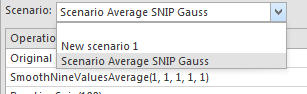
Click on the button Open files to open 1 or more extra files.
In the picture below, we have added 1 extra file. At the top left section there are 2 records. The initial file and the newly added file.
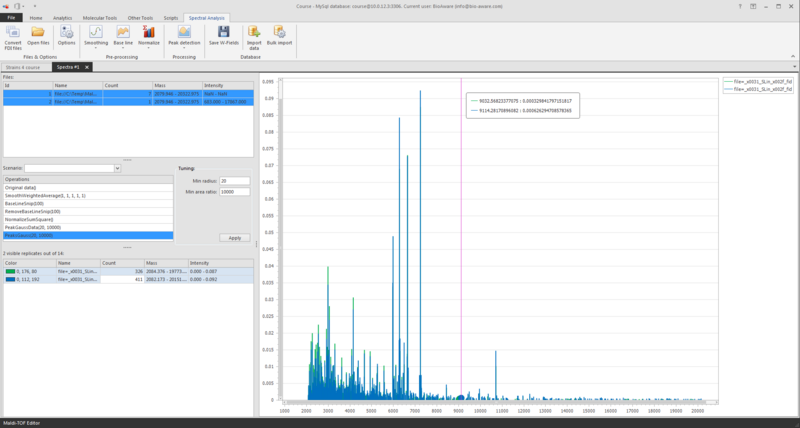
Automatically the selected scenario will be applied for both files.

