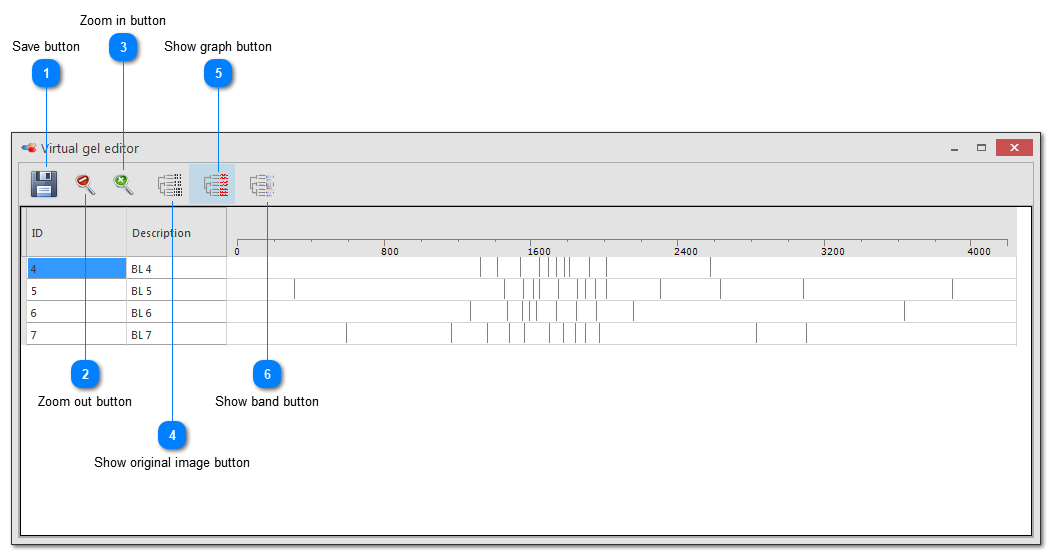Gel editor
To display and finalize the molecular weights for multiple records at the same time, open the gel editor.
Each horizontal ‘row’ represents a lane on the actual gel.
The left side represents top of the gel, and the right side the bottom.
Each vertical line in each lane represents a band in the gel.
-
Select the records to be included from the BioSheet in the main screen of BioloMICS.
-
Right-click on the G or Glink field > Edit in gel editor
3. To overcome a smiley-effect and to correct the position of a band according to the same band in different lanes:
-
Select the band with the correct position (it will turn green).
-
Press the Ctrl-key and select the other band(s) in the other lane(s) (these will turn green too).
-
Right-click > Align all to first one (Note: first one selected)
-
Value could in case needed be corrected, otherwise click OK.
4. To delete a band, select it, right-click > Delete
5. To add a new band, right-click > Add.