Drag and drop
To add a new field (column) to the grid:
-
-
Drag it to the grid section on the left and drop it when you see the + icon

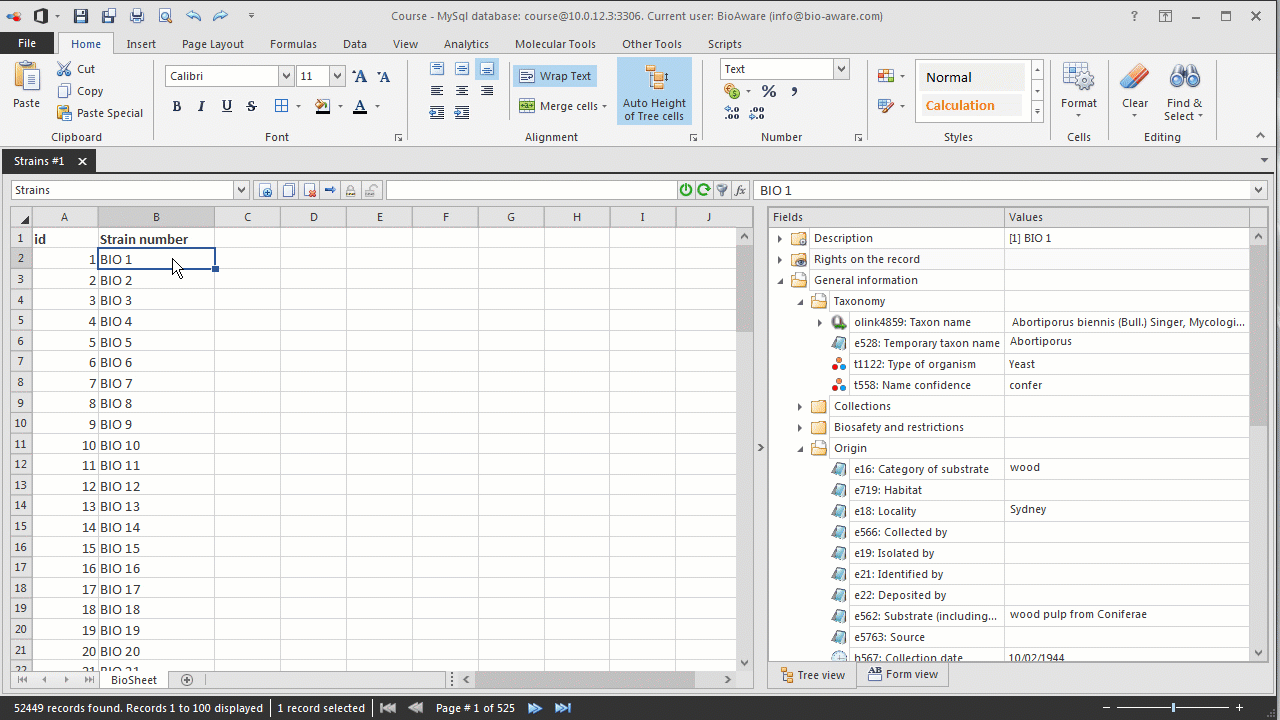 Only the fields present in the current table can be added to the grid.The ones that are present in other tables and linked to the current table via a record link field won't be displayed in the grid view.
Only the fields present in the current table can be added to the grid.The ones that are present in other tables and linked to the current table via a record link field won't be displayed in the grid view.

